Audiovox HDP100 - Acoustic Research HD Powerlink Support and Manuals
Get Help and Manuals for this Audiovox item
This item is in your list!

View All Support Options Below
Free Audiovox HDP100 manuals!
Problems with Audiovox HDP100?
Ask a Question
Free Audiovox HDP100 manuals!
Problems with Audiovox HDP100?
Ask a Question
Popular Audiovox HDP100 Manual Pages
User Manual - Page 2


... used only as specified within this device should be exposed to obtain warranty parts and service and for long periods of this manual could lead to this apparatus near any ventilation openings. Read these instructions.
3. Install in a manner inconsistent with Canadian ICES-003. Servicing is required when the apparatus has been damaged in case you need...
User Manual - Page 3
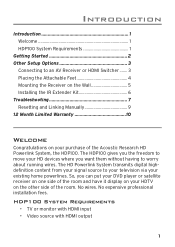
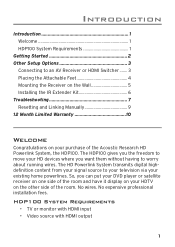
... 2 Other Setup Options 3
Connecting to an AV Receiver or HDMI Switcher........ 3 Placing the Attachable Feet 4 Mounting the Receiver on the Wall 5 Installing the IR Extender Kit 6 Troubleshooting 7 Resetting and Linking Manually 9 12 Month Limited Warranty 10
Welcome
Congratulations on the other side of the Acoustic Research HD Powerlink System, the HDP100. HDP100 System Requirements...
User Manual - Page 4
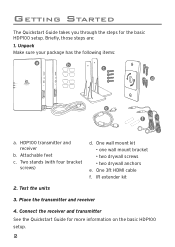
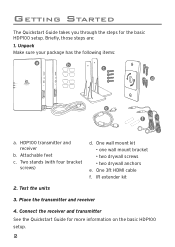
... and transmitter See the Quickstart Guide for the basic HDP100 setup. Briefly, those steps are: 1. Two stands (with four bracket screws)
d. One 3ft HDMI cable f. Getting Started
The Quickstart Guide takes you through the steps for more information on the basic HDP100 setup.
2 Unpack Make sure your package has the following items:
power link data
power link data
f
a. IR extender kit...
User Manual - Page 5
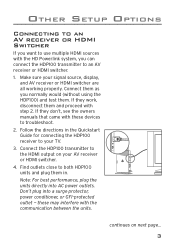
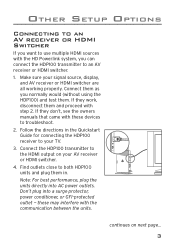
... proceed with the HD Powerlink system, you can connect the HDP100 transmitter to an AV receiver or HDMI switcher.
1.
Connect the HDP100 transmitter to the HDMI output on next page...
3
Note: For best performance, plug the units directly into a surge protector, power conditioner, or GFI-protected outlet - these may interfere with these devices to troubleshoot.
2. Follow the...
User Manual - Page 6
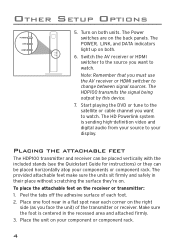
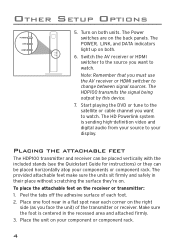
...POWER, LINK, and DATA indicators light up on both .
6. Turn on both units. The HDP100 transmits the signal being output by this device.
7.
Place one foot near in a flat spot near each foot. 2. The HD Powerlink...Placing the attachable feet
The HDP100 transmitter and receiver can be placed vertically with the included stands (see the Quickstart Guide for instructions) or they 're on....
User Manual - Page 7
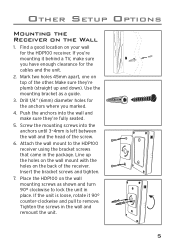
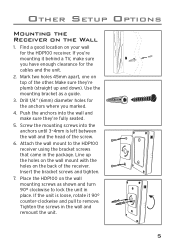
... bracket as shown and turn 90º clockwise to the HDP100 receiver using the bracket screws that came in the wall and...the wall and the head of the screw.
6. Place the HDP100 on your wall for the anchors where you have enough clearance for...location on the wall mounting screws as a guide.
3. Drill 1/4" (6mm) diameter holes for the HDP100 receiver. Mark two holes 45mm apart, ...
User Manual - Page 8
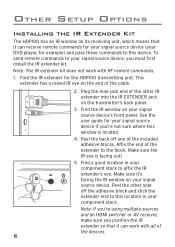
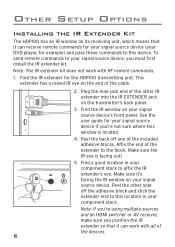
...Setup Options
Installing the IR Extender Kit
The HDP100 has an IR window on its receiving unit, which means that it can receive remote commands for your signal source device (your DVD player...: If you're using multiple sources and an HDMI switcher or AV receiver, make sure you position ...window is facing out!
5. See the user guide for the HDP100 transmitting unit. This extender has a raised ...
User Manual - Page 9
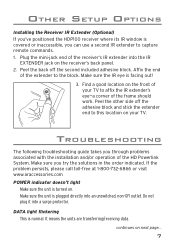
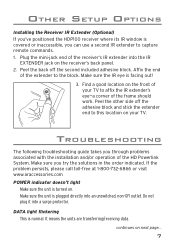
... mini-jack end of the HD Powerlink System. Other Setup Options
Installing the Receiver IR Extender (Optional) If you've positioned the HDP100 receiver where its IR window is covered or inaccessible, you try the solutions in the order indicated. Troubleshooting
The following troubleshooting guide takes you through problems associated with the installation and/or operation of the receiver...
User Manual - Page 10
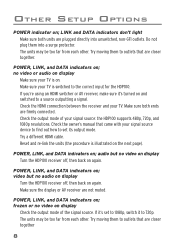
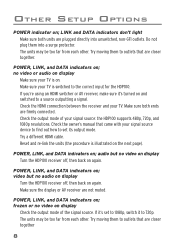
... HDMI cable.
frozen or no video on display Turn the HDP100 receiver off , then back on and switched to the correct input for the HDP100. The units may be too far from each other . Reset and re-link the units (the procedure is illustrated on ; . POWER, LINK, and DATA indicators on the next page). If it's set...
User Manual - Page 11
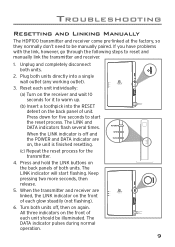
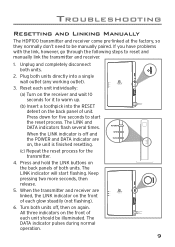
... have problems with the link, however, go through the following steps to be illuminated. Press and hold the LINK buttons on the back panel of each glow steadily (not flashing).
6. Press down for it to start flashing. When the LINK indicator is finished resetting.
(c) Repeat the reset process for the transmitter.
4. Troubleshooting
Resetting and Linking Manually
The HDP100...
User Manual - Page 12
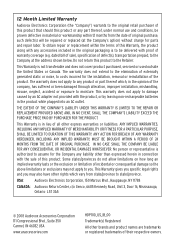
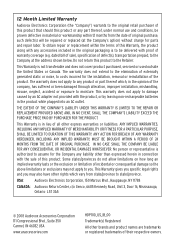
...repair or replacement within 12 months from state/province to state/province. dated bill of sale), specification of defect(s), transportation prepaid, to the Company at the Company's option) without charge for parts and repair labor. This Warranty is authorized to assume for the installation..., serviced or used outside the United States or Canada. 12 Month Limited Warranty
Audiovox Electronics...
Quick Start Guide - Page 1
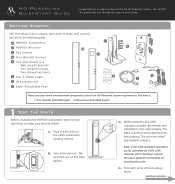
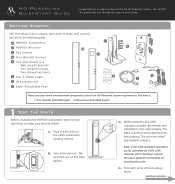
... of the following parts:
a HDP100 Transmitter
b HDP100 Receiver
a
c Two Stands
d Four Bracket Screws
e One Wall Mount Kit · Wall mount bracket · Two drywall screws · Two drywall anchors
f One 3' HDMI Cable
g IR Extender Kit
h Eight Attachable Feet
c b
h
e d
g f
Make sure your purchase of the AR HD Powerlink System, the HDP100. C. Within moments, the LINK indicators on...
Quick Start Guide - Page 2
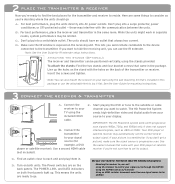
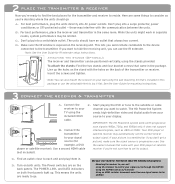
... 480i or 1080i. See the User Guide for information about the following setup options:
· Mounting the receiver to your wall · Using IR extenders to control your DVD player or satellite
player or satellite receiver). IMPORTANT: The HD Powerlink system works with the holes on both units. It does not support
B. Connect the
interlaced signals, such as...
Audiovox HDP100 Reviews
Do you have an experience with the Audiovox HDP100 that you would like to share?
Earn 750 points for your review!
We have not received any reviews for Audiovox yet.
Earn 750 points for your review!
