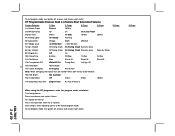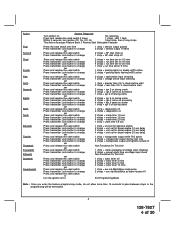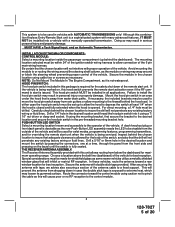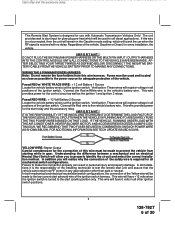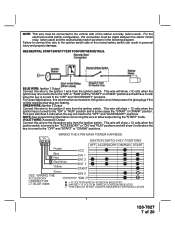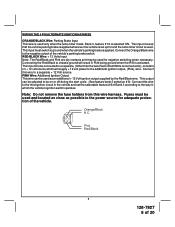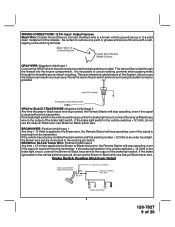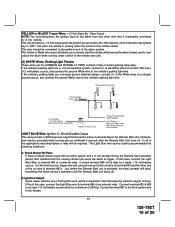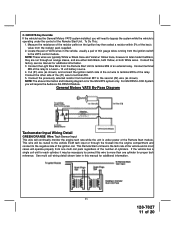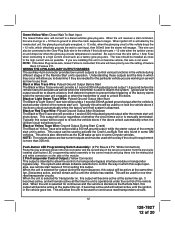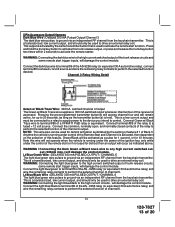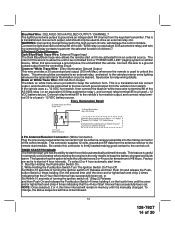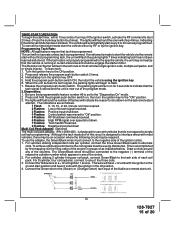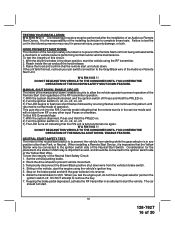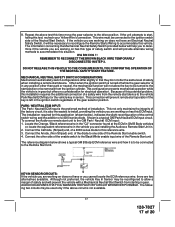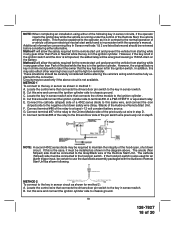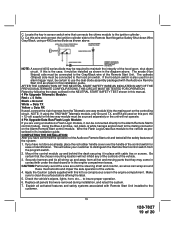Audiovox APS687 Support Question
Find answers below for this question about Audiovox APS687 - Car Prestige Remote Start.Need a Audiovox APS687 manual? We have 1 online manual for this item!
Question posted by Fergertron on September 7th, 2011
What Is The Function Of The 1 And 2 Buttons?
I just bought a truck that has this system and don't know what the 1 and 2 buttons do.
Current Answers
Answer #1: Posted by kcmjr on September 7th, 2011 3:12 PM
I located an online user manual here: http://auto.manualsonline.com/manuals/mfg/audiovox/aps_687.html?idRes=365778 but it does not discuss the remote. I suspect they are assignable.
Licenses & Certifications: Microsoft, Cisco, VMware, Novell, FCC RF & Amateur Radio licensed.
Related Audiovox APS687 Manual Pages
Similar Questions
Functions Info
Do you have list of functions on each button for ELVAT5G remote/APS95BT3 system?
Do you have list of functions on each button for ELVAT5G remote/APS95BT3 system?
(Posted by bamadadof2 8 years ago)
How To Use Prestige Remote Car Starter
(Posted by tetemiche 9 years ago)
Remote Start Location Question
I need to reprogram my Prestige remote start [aps95bt]. I am wondering where & what color the s...
I need to reprogram my Prestige remote start [aps95bt]. I am wondering where & what color the s...
(Posted by chas2468 11 years ago)