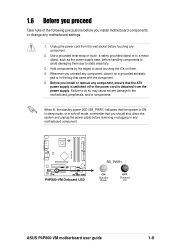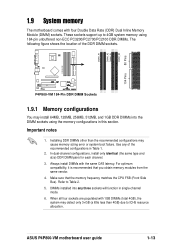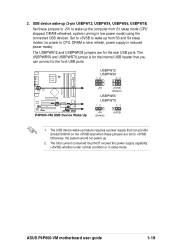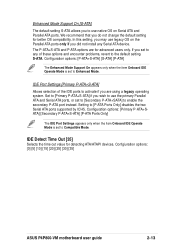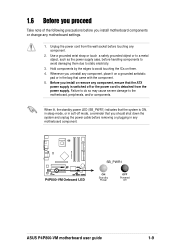Asus p4p800vm Support Question
Find answers below for this question about Asus p4p800vm.Need a Asus p4p800vm manual? We have 3 online manuals for this item!
Question posted by Anonymous-145024 on October 14th, 2014
How He Get In On Mode??
the PS is ok but i can`tput it on
Current Answers
Answer #1: Posted by sabrie on October 14th, 2014 4:07 AM
please download the user manual on the link below, it will give you the correct help
www.techboss.co.za
Related Asus p4p800vm Manual Pages
Similar Questions
There Is A Difference?
Sincerely ask, what is the difference between the two motherboard? Asus P5RD2-VM Asus P5RD2-TVM/S .....
Sincerely ask, what is the difference between the two motherboard? Asus P5RD2-VM Asus P5RD2-TVM/S .....
(Posted by kamuzooona 9 years ago)
How Do You Turn Off The Sleep Mode On A Asus M5a78l-m Lx Plus Motherboard
(Posted by mcstutcom 10 years ago)
How To Boot To Safe Mode With The A88x Motherboard
(Posted by cecilpieters 10 years ago)
Reset Pin Connector Diagram
p4p800-vm/s asus motherboard i can not find reset pin connection. power on/off, hd led on motherboar...
p4p800-vm/s asus motherboard i can not find reset pin connection. power on/off, hd led on motherboar...
(Posted by srikalyaniprinterskaraikudi 10 years ago)
I Have P5kpl Vm Motherboard How Can I Install Sound Drivers
My new motherboard is P5Kpl vm motherboard. how can i install sound drivers
My new motherboard is P5Kpl vm motherboard. how can i install sound drivers
(Posted by gunawardana 11 years ago)