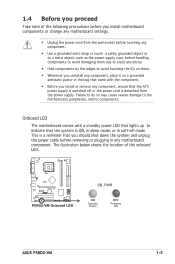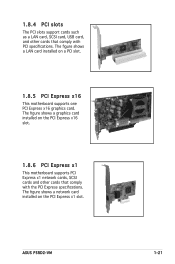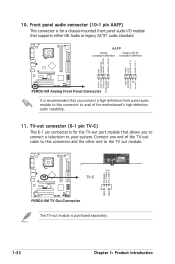Asus P5RD2-VM Support Question
Find answers below for this question about Asus P5RD2-VM.Need a Asus P5RD2-VM manual? We have 2 online manuals for this item!
Question posted by kamuzooona on December 25th, 2014
There Is A Difference?
Sincerely ask, what is the difference between the two motherboard? Asus P5RD2-VM Asus P5RD2-TVM/S ...first start-up problems are with him, and only to P5RD2-VM find a detailed description(with pictures). Thank you from Hungary: T.J.
Current Answers
Related Asus P5RD2-VM Manual Pages
Similar Questions
F2
Hi my motherboard when I turn it's on its always not displaying always code F2 can u guys help
Hi my motherboard when I turn it's on its always not displaying always code F2 can u guys help
(Posted by xcelimpilo 6 months ago)
Booting Asus P4sgl-vm/swa-uay Motherboard
Board boots straight into cmos seup, No matter how I change values, I cannot get past this point. Wh...
Board boots straight into cmos seup, No matter how I change values, I cannot get past this point. Wh...
(Posted by johannpsiegling 11 years ago)
Will Ddr2 Support Ddr3?
My Machine : ASUSTek Computer INC, P5LD2-X/1333, DDR2 PC2-6400, Will it can take DDR3 RAM? How c...
My Machine : ASUSTek Computer INC, P5LD2-X/1333, DDR2 PC2-6400, Will it can take DDR3 RAM? How c...
(Posted by xuliying168 11 years ago)
I Have P5kpl Vm Motherboard How Can I Install Sound Drivers
My new motherboard is P5Kpl vm motherboard. how can i install sound drivers
My new motherboard is P5Kpl vm motherboard. how can i install sound drivers
(Posted by gunawardana 11 years ago)
I Need The Drivers For Asus Motherboard P5gd1-vm Rev. 1.06
(Posted by ionelmirescu 11 years ago)