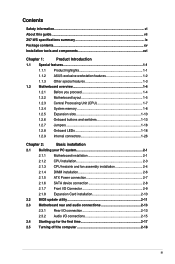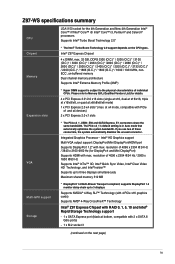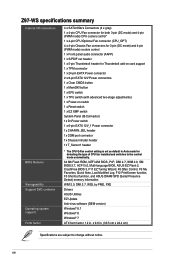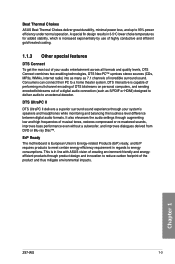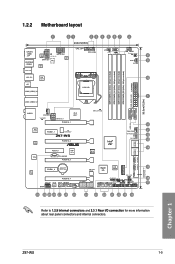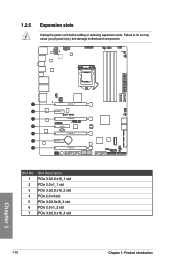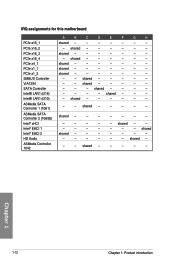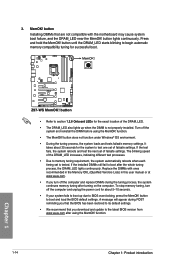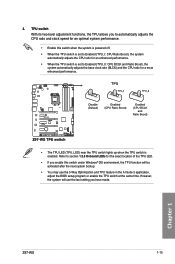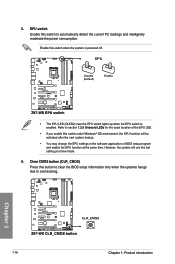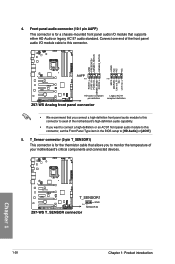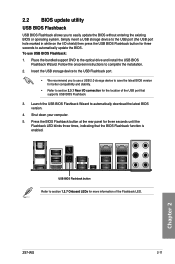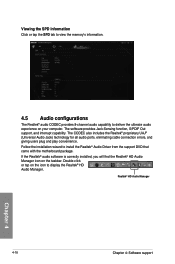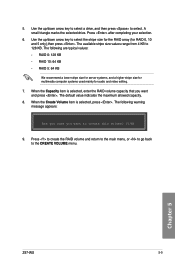Asus Z97-WS Support Question
Find answers below for this question about Asus Z97-WS.Need a Asus Z97-WS manual? We have 1 online manual for this item!
Question posted by dwinkster on August 31st, 2015
Tb_header Hd Audio Location
Current Answers
Answer #1: Posted by hzplj9 on September 1st, 2015 1:53 AM
1 x DisplayPort cable*
1 x mini DisplayPort Cable*
1 x ASUS TB header cable(linked from an ASUS motherboard's TB header to ThunderboltEX II card's TB header)
On the Azus M/B is a TB Header connection. Download the manual here.
http://www.manualslib.com/download/705873/Asus-Z97...
Item 31 on the motherboard display drawing page 1-5 shows where the header should go.
Related Asus Z97-WS Manual Pages
Similar Questions
I seem to recall being able to set microphone input as ASUS microphone input instead of Motherboard ...
i need audio driver for a8n-vm csm rev 1.10g mother board
how can i locate the audio circuit onboard of a p5gcmx motherboard