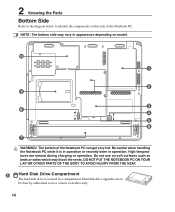Asus Z91FR Support Question
Find answers below for this question about Asus Z91FR.Need a Asus Z91FR manual? We have 1 online manual for this item!
Question posted by bobin37 on December 15th, 2014
Unwanted Shutdown
my z91fr saves to disk and shuts down with 85% battery remaining
Current Answers
Related Asus Z91FR Manual Pages
Similar Questions
My Asus X401a Laptop Does Not Have A Disk Drive, How Do I Make A Ai Backup
(Posted by actcarib 10 years ago)
Asus Eee Pc 1001p Will Not Power Up. Power Adapter Is Blinking Blue When Plugged
Asus Eee PC 1001P will not power up. power adapter is blinking blue when plugged into the laptop. so...
Asus Eee PC 1001P will not power up. power adapter is blinking blue when plugged into the laptop. so...
(Posted by Bidonet 10 years ago)
Asus Wont Charge
hey my asus x54c wont charge.charger seems fine as green light is on,but soon as i connect to the la...
hey my asus x54c wont charge.charger seems fine as green light is on,but soon as i connect to the la...
(Posted by Uzzi 11 years ago)
To Move On
i wanted to download an antivirus.but seems like its very heavy for this laptop, then there it comes...
i wanted to download an antivirus.but seems like its very heavy for this laptop, then there it comes...
(Posted by Heidi1012smile 11 years ago)