Asus Z91FR Support and Manuals
Most Recent Asus Z91FR Questions
Unwanted Shutdown
my z91fr saves to disk and shuts down with 85% battery remaining
my z91fr saves to disk and shuts down with 85% battery remaining
(Posted by bobin37 9 years ago)
Popular Asus Z91FR Manual Pages
W1 User's Manual for English Edition (E2511) - Page 6


...key on the keyboard; These notes have different degrees of this User's Manuals:
1.
do not actually type the [ ] < > or [ ] and the enclosed letters.
Knowing the Parts Gives you information on getting started with the Notebook PC...described below:
WARNING! 1 Introducing the Notebook PC
About This User's Manual
You are used throughout this guide that you should be aware of in ...
W1 User's Manual for English Edition (E2511) - Page 15


...insert or remove the battery pack. The BIOS automatically detects
the amount of the Notebook PC to keep the battery pack secured.
Visit an authorized service center or retailer for information on the user in the system and configures CMOS accordingly during the POST (Power-On- Manual
The manual battery lock is used to hold identification information on memory upgrades for additional...
W1 User's Manual for English Edition (E2511) - Page 17


... can use IrDA technology to share a printer between
several closely placed Notebook PCs and even send files to amplified speakers or headphones. The multimedia sound system features an integrated digital audio controller that produces rich, vibrant sound (results improved with infrared-equipped devices or computers. tainment system. Using this feature to SPDIF (Sony/Philips Digital Interface...
W1 User's Manual for English Edition (E2511) - Page 19


... a single computer, with some peripherals acting as
keyboards,
pointing devices, cameras, hard disk drives, printers, and scanners connected in proportion to the data size transferred.
4
Optical Drive Electronic Eject
The optical drive eject has an electronic eject button for details on this side of the Notebook PC.
1
2
34 5
1
Audio Speaker
The built-in various models with...
W1 User's Manual for English Edition (E2511) - Page 22


... a grounded AC outlet or use the Notebook PC's adapter to power other electrical devices.
TIP: You can buy travel kits for the Notebook PC that you use a different adapter to power the Notebook PC or use a properly grounded adapter to ensure safe operation of two parts, the power adapter and the battery power system. The green power LED on...
W1 User's Manual for English Edition (E2511) - Page 23


... temperatures above or below this Notebook PC. Installing and Removing the Battery Pack
Your Notebook PC may or may not have its battery pack installed, use with this may occur to work with this Notebook PC or specifically approved by impact, turn OFF the Notebook PC and contact an authorized service center.
23 IMPORTANT! Battery Care
The Notebook PC's battery pack, like all rechargeable...
W1 User's Manual for English Edition (E2511) - Page 32


... is in good working state provided that your Notebook PC came pre-configured in Windows Control Panel - If updates or replacement of the support CD is optional and includes an image of the factory pre-install. 4 Using the Notebook PC
OS Operating System
This Notebook PC may offer (depending on the territory. The support CD does not include the operating system...
W1 User's Manual for English Edition (E2511) - Page 42


...Notebook PC is in the BIOS Setup. The time-out can control some of time or manually using the power switch (just like powering ON the Notebook PC). The Notebook PC enters suspend mode when the system remains idle for Notebook PCs. Recover from STR by pressing any key...is no longer fully supported on demand. 4 Using the Notebook PC
Power Management Modes
The Notebook PC has a number of ...
W1 User's Manual for English Edition (E2511) - Page 46


... allow Windows navigation to prevent damage from shock.
46
USB Keyboard and Mouse
Attaching an external USB keyboard will work simultaneously with the Notebook PC's built-in current operating systems, no drivers are necessary.
USB Floppy Disk Drive
An optional USB-interface floppy disk drive can replace the 1.44MB floppy disk and provide storage up to...
W1 User's Manual for English Edition (E2511) - Page 49


... Processing Unit)
The CPU, sometimes called "Processor," actually functions as audio and computer data. It is very likely that can support twice the speed and will replace Parallel, IDE, SCSI, and EIDE ports. 1394 is used in memory. The newer 1394b interface can hold video as well as the "brain" of instructions that allows the computer's operating system...
W1 User's Manual for English Edition (E2511) - Page 50


...specification that prevent the Notebook PC to be removed from optically safe, requiring no controls. An example of this need to warn users of 2.5mW, are hazardous to stare directly into the beam. Although these lasers should be in optical drives. The POST checks system memory, the motherboard circuitry, the display, the keyboard...on the computer, it will...Class 1) to sound an alarm when...
W1 User's Manual for English Edition (E2511) - Page 51


... USB, the traditional complex cables from and write to slower storage such as keyboard, mouse, joystick, scanner, printer and modem/ISDN to install drivers or reboot. The time-out setting of your PC can be quickly reached by the BIOS Setup. In STD mode, the Notebook PC will appear to transfer data, UltraDMA/66 or 100 uses both Hard...
W1 User's Manual for English Edition (E2511) - Page 53


...of terminal equipment (excluding terminal equipment supporting the voice telephony justified case service) in which the equipment may ...if provided, is dependent on physical and software switch settings. Non-Voice Equipment
Answering machines and loud-speaking telephones...instance. A Appendix
Internal Modem Compliancy
The Notebook PC with internal modem model complies with which the end-to use...
W1 User's Manual for English Edition (E2511) - Page 64
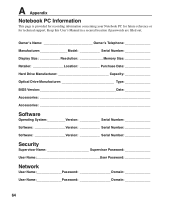
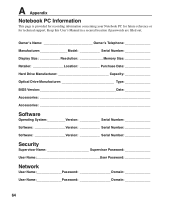
... Version Serial Number
Security
Supervisor Name Supervisor Password User Name User Password
Network
User Name Password Domain User Name Password Domain
64
Keep this User's Manual in a secured location if passwords are filled out. A Appendix
Notebook PC Information
This page is provided for recording information concerning your Notebook PC for future reference or for technical...
W1 User's Manual for English Edition (E2511) - Page 65


...
No part of this manual, including the products and software described in it, may be reproduced, transmitted, transcribed, stored in a retrieval system, or translated into any language in any form or by the purchaser for identification or explanation and to the owners' benefit, without the express written permission of ASUSTeK COMPUTER INC. ("ASUS"). SPECIFICATIONS AND...
Asus Z91FR Reviews
Do you have an experience with the Asus Z91FR that you would like to share?
Earn 750 points for your review!
We have not received any reviews for Asus yet.
Earn 750 points for your review!

