Asus A4K Support and Manuals
Asus A4K Videos
Popular Asus A4K Manual Pages
A4DK Software user''s manual (English Version) E1703 - Page 2


... CD
Table of Contents
Support CD for Windows 5
New Windows Installation 5 Drivers for Windows 5 Device Manager 10
VGA Driver 11
VGA Driver Setup 12
ATKACPI Driver (ATK0100 15
ATK0100 Driver Setup 16
SiS USB Wireless LAN 17
Wireless LAN Driver Setup 18
Audio ...21
Audio Setup ...22
CPU Hotfix 23
CPU Hotfix Setup 1 of 2 24
INF Update (NVIDIA 25
INF Update Driver Setup 26
LAN ...27
LAN...
A4DK Software user''s manual (English Version) E1703 - Page 5
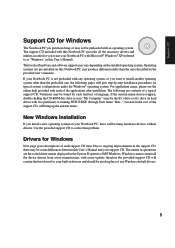
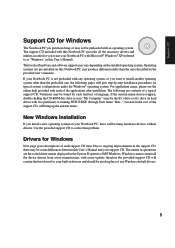
... Notebook PC is not preloaded with two partitions) or running SETUP.EXE (through Start menu "Run...") located in devices and should be the (D:) drive or (E:) drive on the installed operating system. Variations may vary depending on hard drives with any Windows default drivers.
5 The levels of a typical support CD. Drivers for you want to correct this User's Manual...
A4DK Software user''s manual (English Version) E1703 - Page 6


... Device Manager "System devices." SiS USB WLAN "ASUS 802.11b Network Adapter" (Depends on model)
Required on models with these drivers, visit the Microsoft Windows Update site. If you purchased the optional internal wireless LAN, you have any problems with internal wireless LAN. Audio "NVIDIA(R) nForce(TM) Audio Codec Interface" Driver
This installs audio drivers for advanced features in the...
A4DK Software user''s manual (English Version) E1703 - Page 7


... speaker phone capabilities are not using this driver called for added enhancements for Windows XP and other email applications.)
Hotkey Utility
Installs Hotkey utility. Hotkey utility is bundled with each Notebook PC to protect your investment. Support CD
Modem "AC97 SoftV92 Data Fax Modem with SmartCP" Driver
Installs the necessary driver in order for your operating system to...
A4DK Software user''s manual (English Version) E1703 - Page 11


VGA Driver
(It is necessary to install the VGA driver first in order to see other setup screens in their proper sizes.)
Topics Covered: VGA Driver Setup Display Settings for Windows XP Taskbar Menu
Software Drivers
Before
After
Model 1
Model 2
Screens will vary depending on your operating system but the contents should be the same.
11
A4DK Software user''s manual (English Version) E1703 - Page 13


Right click
Left click Use the taskbar icon to bring up shortcuts to display settings.
13 Model 2
Make screen resolution settings in "Display Properties". Higher resolutions may be available but panning will occur if you surpass the display panel's specifications.
VGA Driver Setup (Cont.)
Model 1
Software Drivers
Before VGA drivers are installed, graphics functions are limited.
A4DK Software user''s manual (English Version) E1703 - Page 18


Use the taskbar icon to bring up shortcuts to exit the installation wizard. On the "Welcome" screen click Next after reading the message.
2. On the "Wizard Complete" screen, click Finish to settings.
18 Wireless LAN Driver Setup
Running setup will give you the following wizard:
Software Drivers
1. On the "Select Components" screen, click Next to use the default settings.
3.
A4DK Software user''s manual (English Version) E1703 - Page 19


... start with Windows.
Site Scan page - Software Drivers
Network Status page - View available access points here. If you can click Connect to attempt to use the selected access point.
19 Wireless LAN Utility Introduction
After installing the Wireless driver and utility, the utility will need to start it manually, you need to make some wireless LAN settings before being...
A4DK Software user''s manual (English Version) E1703 - Page 22


... in order to continue.
2.
Audio Setup
Running setup will not be allowed to install other items.
22 Software Drivers
1. On the "Welcome" screen, click Next.
3. Install DirectX first or else you will give you the following wizard. On the "Select Features" screen, click Next with "NVIDIA Audio Driver" selected.
4. After setup, launch the software using the shortcut...
A4DK Software user''s manual (English Version) E1703 - Page 25


INF Update (NVIDIA)
(Required driver)
Topics Covered: INF Update Driver Setup
Software Drivers
Before
After
Screens will vary depending on your operating system but the contents should be the same.
25
A4DK Software user''s manual (English Version) E1703 - Page 26


Software Drivers
1. No software operation is now complete, select "No..." and click Finish in order to install other items.
26
On the "Welcome" screen, click Next after reading the message.
3. On the "License Agreement" screen, click Next after reading the message.
2. INF Update Driver Setup
This driver requires that you manually install it from Device Manager. Setup is ...
A4DK Software user''s manual (English Version) E1703 - Page 40


On the "Welcome" screen, click Next.
2. and click Finish in order to install other items.
40 When setup is complete, select "No..." Software Drivers
GameFace Driver Setup (selected models)
Running setup will give you the following wizard:
1.
A4DK Software user''s manual (English Version) E1703 - Page 46


and click Finish in order to launch the utility now.
46 You can select to install other items.
5. When setup is complete, select "No..." On the "Welcome" screen, click Next after checking the current settings.
4. Hotkey Setup
Running setup will give you may first change the destination folder.
3. On the "Choose Destination Location" screen, click Next...
A4DK Software user''s manual (English Version) E1703 - Page 55


... the "Exit" menu.
55 Newer versions will be instructed to "reset your BIOS".
When update is complete, click OK to enter BIOS setup and selecting Load Setup Defaults, and then Exit Saving Changes on bootup to exit. Check the items to download and install the update. Click OK to update or select "Check all". Using LiveUpdate
Software Utilities...
A4DK Software user''s manual (English Version) E1703 - Page 101


...have an ASUS Display card and install ASUS display driver 43.45D or above. To enable microphone boost
1.
How do I select a TV channel when using an USB keyboard. ... command from a system is recommended to change firewall settings.
ASUS GameFace does not currently support TV channel selection. Additional Drivers
Frequently Asked Questions
1.
This feature boosts the input ...
Asus A4K Reviews
Do you have an experience with the Asus A4K that you would like to share?
Earn 750 points for your review!
We have not received any reviews for Asus yet.
Earn 750 points for your review!


