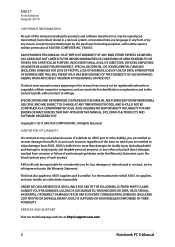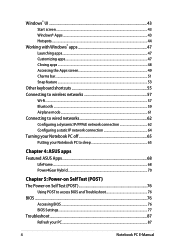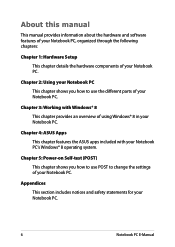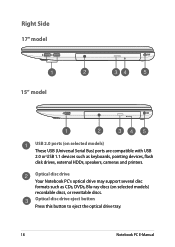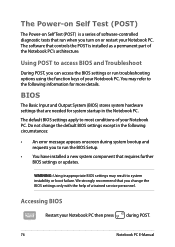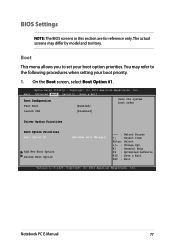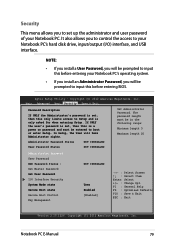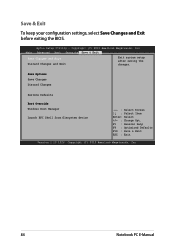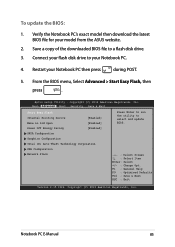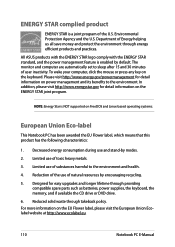Asus X750LA Support Question
Find answers below for this question about Asus X750LA.Need a Asus X750LA manual? We have 1 online manual for this item!
Question posted by lmray on April 8th, 2014
Asus X750la How To Boot On Cd
Current Answers
Answer #1: Posted by StLFanMan on April 10th, 2014 7:27 AM
If you're still unsure on how to do it, I would speak with Asus Support, so they can walk you through setup. I've personally contacted them before on various issues, and they were extremely curteous, effective & efficient in resolving my computer related issues.
Related Asus X750LA Manual Pages
Similar Questions
How can I take a standard USB Flash drive and use it to reboot a Windows XP Eee PC Notebook?I do not...
how to boot from cdrom to this unit, because there is no boot cd option on boot menu. its posible to...