Asus R503U Support Question
Find answers below for this question about Asus R503U.Need a Asus R503U manual? We have 1 online manual for this item!
Question posted by Germwood on June 2nd, 2014
Asus R503u How To Boot Cd Install Windows 7
The person who posted this question about this Asus product did not include a detailed explanation. Please use the "Request More Information" button to the right if more details would help you to answer this question.
Current Answers
There are currently no answers that have been posted for this question.
Be the first to post an answer! Remember that you can earn up to 1,100 points for every answer you submit. The better the quality of your answer, the better chance it has to be accepted.
Be the first to post an answer! Remember that you can earn up to 1,100 points for every answer you submit. The better the quality of your answer, the better chance it has to be accepted.
Related Asus R503U Manual Pages
User's Manual for English Edition - Page 19
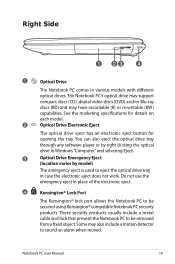
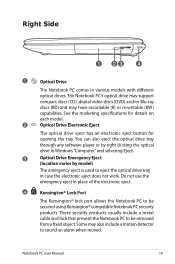
Right Side
1 23
4
1
Optical Drive
The Notebook PC comes in Windows "Computer" and selecting Eject.
3
Optical Drive Emergency Eject
(location varies by ...object.Some may have recordable (R) or re-writable (RW)
capabilities. The Notebook PC's optical drive may support
compact discs (CD) ,digital video discs (DVD) and/or Blu-ray
discs (BD) and may also include a motion detector to be...
User's Manual for English Edition - Page 30


...diagnostic check of the Notebook PC's hardware configuration, which is powered ON with selections to boot from your Notebook PC before turning it will be correct when you need to run through... diagnostic tests called the Power-On Self Test (POST).The software that controls the POST is installed as a carrying bag. IMPORTANT! To protect the hard disk drive, always wait at least ...
User's Manual for English Edition - Page 34
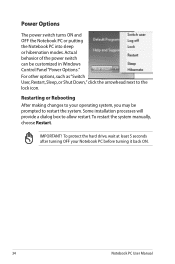
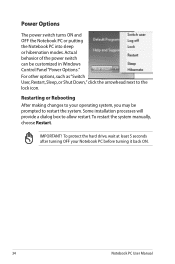
...click the arrowhead next to allow restart.To restart the system manually, choose Restart.
IMPORTANT! Some installation processes will provide a dialog box to the lock icon. To protect the hard drive, wait at... least 5 seconds after turning OFF your operating system, you may be customized in Windows Control Panel "Power Options." Actual behavior of the power switch can be prompted to ...
User's Manual for English Edition - Page 40
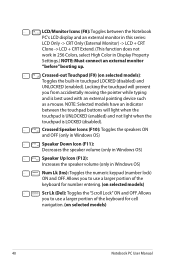
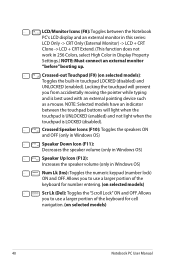
...)
Speaker Down Icon (F11): Decreases the speaker volume (only in Windows OS)
Speaker Up Icon (F12): Increases the speaker volume (only in Display Property Settings.) NOTE: Must connect an external monitor "before" booting up. Crossed-out Touchpad (F9) (on selected models)
Scr Lk (Del): Toggles the "Scroll Lock" ON and OFF.
NOTE...
User's Manual for English Edition - Page 57


... damaged when the tray is properly inserted, data can adjust the volume using hotkeys or Windows speaker icon in the Notification area. Insert the audio CD and Windows automatically opens an audio player and begins playing. Depending on the CD. Using the Optical Drive Optical discs and equipment must be handled with hard disk...
User's Manual for English Edition - Page 75


... such a solution. A recovery disc is optional and includes an image of the original operating system installed on territory) its original working state provided that your hard disk drive is necessary, contact your dealer... system to its customers the choice of a pre-installed Microsoft Windows operating system. The stability and compatibility of other operating systems cannot be guaranteed.
User's Manual for English Edition - Page 76
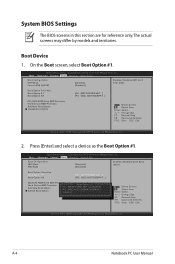
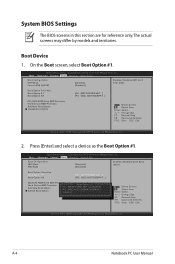
...Version 2.01.1208. Press [Enter] and select a device as the Boot Option #1. Boot Option Priorities Boot Option #1 Boot Option #2
[P2: MATSHITABD-MLT...] [P0: WDC WD7500BPKT...]
CD/DVD ROM Drive BBS Priorities
Hard Device BBS Priorities
Boot Option #1
Add New Boot Option
P2: MATSHITABD-MLT UJ240AFW
Delete Boot Option
P0: WDC WD7500BPKT-80PK4T0
Disabled
: Select Screen : Select Item...
User's Manual for English Edition - Page 77


...
Administrator Password User Password Secure Boot control
HDD Password Status :
Set Master Password Set User Password
I/O Interface Security Security Boot Policy
[Enabled] NOT INSTALLED
: Select Screen : Select Item... 2.01.1208. Notebook PC User Manual
A-5 The password length must be entered to
boot or enter Setup. Password is then cleared. Copyright (C) 2010 American Megatrends, Inc. ...
User's Manual for English Edition - Page 80


... log in the following range: Minimum length
3Create New Password
Maximum length
20
Administrator Password User Password Secure Boot control
HDD Password Status :
Set Master Password Set User Password
I/O Interface Security
[Enabled] NOT INSTALLED
: Select Screen : Select Item Enter: Select +/-: Change Opt. Copyright (C) 2010 American Megatrends, Inc. �M�a��in...
User's Manual for English Edition - Page 82


...again. 3. Unknown Reason - Remove upgraded parts (RAM, HDD, WLAN, BT) if they were installed after purchase.
2.
Optical Disc The optical disc drive is disabled. If not the case, try ...local service center and ask an engineer for assistance. Reinstall the "ATK0100" driver from the driver CD or download it from the hibernation.
1. Common Problems and Solutions
Hardware Problem - If the ...
User's Manual for English Edition - Page 85


....
Un-install software applications. Update the BIOS to solve your system.Try to protect yourself from the ASUS website. ...Windows or AFLASH in Windows Safe Mode.
3.
Reinstall the latest version "Power4 Gear" utility to the latest version with white text appears after purchase, power OFF, remove the additional memory, and power ON to see if the problem is available on the ASUS...
User's Manual for English Edition - Page 87


... American Megatrends, Inc. �M���a��i�n� Advanced Chipset Boot Security Save & Exit
POST Logo Type Start Easy Flash Play POST Sound Speaker Volume Internal Pointing Device Wake ...On Lid Open ASUS USB Charger+ in your flash disk drive to select and update BIOS. Easy Flash ...
User's Manual for English Edition - Page 88


Take your Notebook PC to an authorized ASUS service center if you want to restore the operating system, drivers, and utilities installed on your Notebook PC at the factory and cannot be restored if deleted. Select a partition option and click Next. Recover Windows to first partition only. About the Recovery Partition The Recovery Partition...
User's Manual for English Edition - Page 89
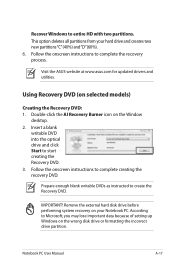
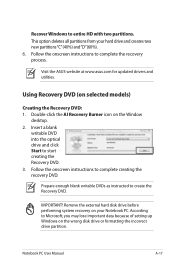
Visit the ASUS website at www.asus.com for updated drivers and utilities. Remove the external hard disk drive before ... 3. According to entire HD with two partitions. Using Recovery DVD (on the Window
desktop. 2.
Recover Windows to Microsoft, you may lose important data because of setting up Windows on the wrong disk drive or formatting the incorrect drive partition.
Double-click the...
User's Manual for English Edition - Page 90


... at www.asus.com for updated drivers and utilities.
Select OK to start to confirm the system recovery. Ensure to your important data before the system recovery.
5.
WARNING: DO NOT remove the Recovery disc, unless instructed to boot from the Recovery DVD. 3. Unstable power supply may be powered ON. 2. Select OK to...
User's Manual for English Edition - Page 91
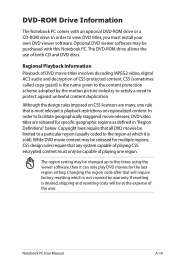
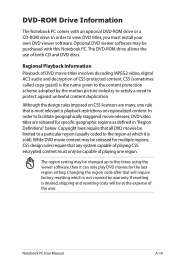
... is the name given to the region at the expense of playing CSS encrypted content must install your own DVD viewer software. DVD-ROM Drive Information
The Notebook PC comes with this Notebook... content. Copyright laws require that will be purchased with an optional DVD-ROM drive or a CD-ROM drive. The region setting may be at which is not covered by the motion picture industry...
User's Manual for English Edition - Page 100
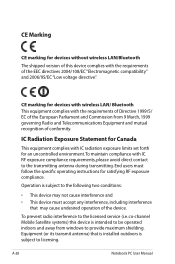
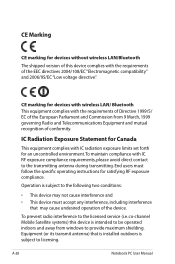
... of Directive 1999/5/ EC of the European Parliament and Commission from windows to provide maximum shielding.
Operation is intended to be operated indoors ...directive". A-28
Notebook PC User Manual End users must accept any interference, including interference
that is installed outdoors is subject to licensing. Equipment (or its transmit antenna) that may not cause interference and...
User's Manual for English Edition - Page 104


TV Tuner Notices
Note to the earth at http://csr.asus.com/english/REACH.htm. installation should include bonding the screen of a Coaxial Cable - REACH
Complying ...particular Section 820.93, Grounding of Outer Conductive Shield of the coaxial cable to CATV System Installer-Cable distribution system should be grounded (earthed) in accordance with ANSI/NFPA 70, the National Electrical Code (NEC...
User's Manual for English Edition - Page 110
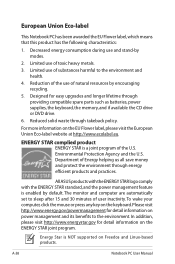
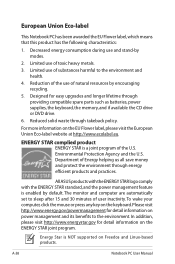
... spare parts such as batteries, power supplies, the keyboard, the memory, and if available the CD drive or DVD drive.
6. Department of user inactivity. Energy Star is NOT supported on the EU...at http://www.ecolabel.eu. ENERGY STAR complied product
ENERGY STAR is enabled by default.
All ASUS products with the ENERGY STAR logo comply with the ENERGY STAR standard, and the power management...
User's Manual for English Edition - Page 114
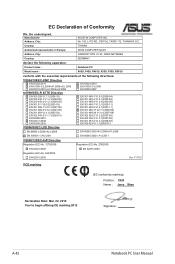
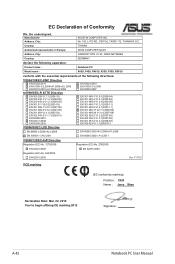
... RD., PEITOU, TAIPEI 112, TAIWAN R.O.C. Country:
TAIWAN
Authorized representative in Europe:
ASUS COMPUTER GmbH
Address, City:
HARKORT STR. 21-23, 40880 RATINGEN
Country:
GERMANY
declare the following apparatus:
Product name :
Notebook PC
Model name :
X45U, F45U, R403U, X55U, F55U, R503U
conform with the essential requirements of Conformity
We, the undersigned,
Manufacturer:
Address...
Similar Questions
I Installed Windows 7 On Top Of Windows 8 And Now Have No Network
How can I download the windows 7 network drivers for my ASUS R503u since I have no network connectio...
How can I download the windows 7 network drivers for my ASUS R503u since I have no network connectio...
(Posted by peteayres 8 years ago)
I Have A Problem, After I Re Installed Windows 7
After I re installed windows 7 on my Asus EPC 1215B has not internet connection and no camera. I wan...
After I re installed windows 7 on my Asus EPC 1215B has not internet connection and no camera. I wan...
(Posted by yuki44radi 10 years ago)

