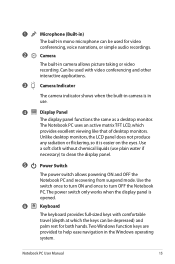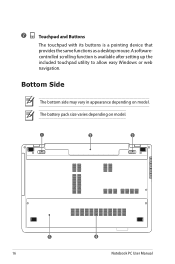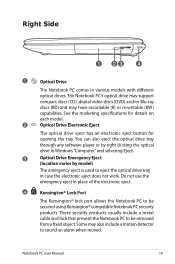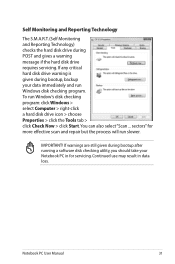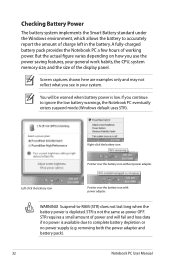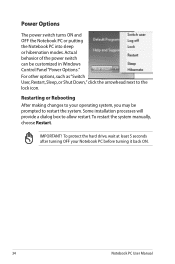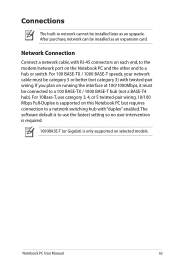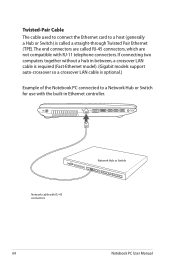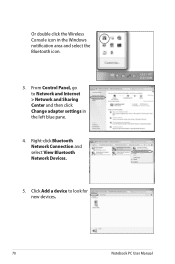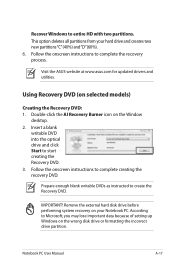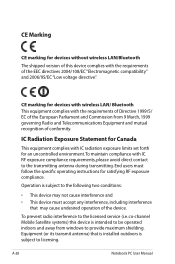Asus R503U Support Question
Find answers below for this question about Asus R503U.Need a Asus R503U manual? We have 1 online manual for this item!
Question posted by peteayres on July 13th, 2015
I Installed Windows 7 On Top Of Windows 8 And Now Have No Network
How can I download the windows 7 network drivers for my ASUS R503u since I have no network connection..can you lead me to a URL that I can download them from another computer and then take and use the cd/dvd to load the drivers on my ASUS.. No system disks came with the computer
Current Answers
Related Asus R503U Manual Pages
Similar Questions
I Keep Getting Checking Disk For Errors Message When I Turn Mt Laptop R503u
when i turn my asau r503u laptop on i turn my laptop on i get checking for error message this might ...
when i turn my asau r503u laptop on i turn my laptop on i get checking for error message this might ...
(Posted by weeza 10 years ago)
I Have A Problem, After I Re Installed Windows 7
After I re installed windows 7 on my Asus EPC 1215B has not internet connection and no camera. I wan...
After I re installed windows 7 on my Asus EPC 1215B has not internet connection and no camera. I wan...
(Posted by yuki44radi 10 years ago)