Asus X750LA Support and Manuals
Most Recent Asus X750LA Questions
Popular Asus X750LA Manual Pages
User's Manual for English Edition - Page 2
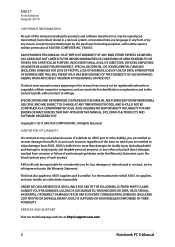
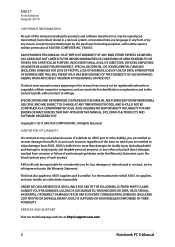
... its suppliers, and your reseller are entitled to claim damages from ASUS.
OR (3) SPECIAL, INCIDENTAL, OR INDIRECT DAMAGES OR FOR ANY ECONOMIC CONSEQUENTIAL DAMAGES (INCLUDING LOST PROFITS OR SAVINGS), EVEN IF ASUS, ITS SUPPLIERS OR YOUR RESELLER IS INFORMED OF THEIR POSSIBILITY. SERVICE AND SUPPORT
Visit our multi-language web site at http://support.asus.com
Notebook PC E-Manual
User's Manual for English Edition - Page 3


... 26 Gestures for the touchpad 27 Using the keyboard 34 Function keys...34 Function keys for ASUS Apps 35 Windows®8 keys...36 Multimedia control keys (on selected models 36 Numeric keypad (on selected models 37 Using the optical drive 38
Chapter 3: Working with Windows® 8
Starting for the first time 42 Windows® 8 lock screen 42
Notebook PC E-Manual
User's Manual for English Edition - Page 4
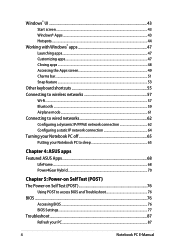
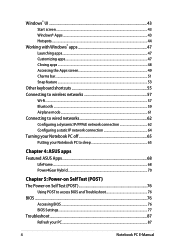
... connection 64 Turning your Notebook PC off 65 Putting your Notebook PC to sleep 65
Chapter 4: ASUS apps Featured ASUS Apps 68
LifeFrame...68 Power4Gear Hybrid...70
Chapter 5: Power-on Self Test (POST) The Power-on Self Test (POST 76
Using POST to access BIOS and Troubleshoot 76 BIOS...76
Accessing BIOS...76 BIOS Settings...77 Troubleshoot...87 Refresh your PC...87
Notebook PC E-Manual
User's Manual for English Edition - Page 6
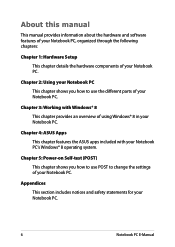
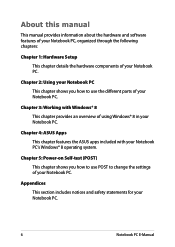
... PC.
Chapter 2: Using your Notebook PC This chapter shows you how to change the settings of your Notebook PC.
Chapter 3: Working with your Notebook PC. Chapter 4: ASUS Apps This chapter features the ASUS apps included with Windows® 8 This chapter provides an overview of using Windows® 8 in your Notebook PC's Windows® 8 operating system.
About this manual
This manual...
User's Manual for English Edition - Page 8


... your Notebook PC
This Notebook PC should only be followed when using your Notebook PC in environments with any part of your Notebook PC with ...services that can send your Notebook PC through x-ray machines (used on items placed on uneven or unstable work surfaces. You can be used and restrictions that must be used in -flight.
Notebook PC E-Manual
Contact your Notebook PC...
User's Manual for English Edition - Page 14


... regular mouse.
NOTE: The keyboard layout differs by model or territory. It also simulates the functions of multi-gestures to the Numeric keypad (on selected models) The numeric keypad toggles between these two functions: for the touchpad section in this manual.
14
Notebook PC E-Manual Numeric keypad (on selected models) section in this manual.
NOTE: For more details, refer...
User's Manual for English Edition - Page 18
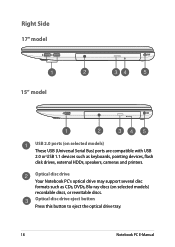
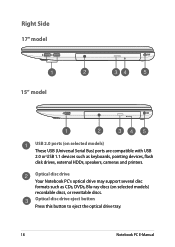
... button to eject the optical drive tray.
18
Notebook PC E-Manual Optical disc drive Your Notebook PC's optical drive may support several disc formats such as CDs, DVDs, Blu-ray discs (on selected models) These USB (Universal Serial Bus) ports are compatible with USB 2.0 or USB 1.1 devices such as keyboards, pointing devices, flash disk drives, external HDDs, speakers...
User's Manual for English Edition - Page 36


... Notebook PC,
illustrated as below .
Windows®8 keys
There are already in the Start screen, press this key to go back to control multimedia files, such as audios and videos, when played in combination with the arrow keys on your Notebook PC's keyboard used as below :
Press this key to next track or fast forward
36
Notebook PC E-Manual...
User's Manual for English Edition - Page 42
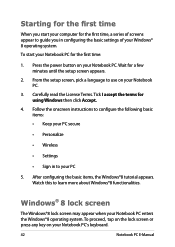
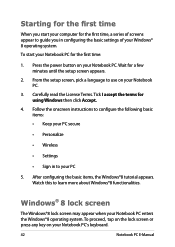
...your Notebook PC's keyboard.
42
Notebook PC E-Manual Starting for the first time
When you in to learn more about Windows®8 functionalities. From the setup screen, pick a language to guide you start your Notebook PC. Follow the onscreen instructions to configure the following basic items: • Keep your PC secure
• Personalize
• Wireless
• Settings
•...
User's Manual for English Edition - Page 45


...on the recent app's thumbnail to revert back to that app.
NOTE: You can also press the Windows key on your mouse pointer on the lower left corner then tap on the running app's thumbnail to... go back to that running app. From the Start screen: Hover your keyboard to go back to the
Start screen.
From a running apps. Hotspot upper left corner
lower left corner...
User's Manual for English Edition - Page 52


... This tool allows you to access the PC settings of your Notebook PC.
52
Notebook PC E-Manual
Settings This tool allows you can also use this to revert back to share applications via social networking sites or email. From the Start screen, you to look for files, applications, or programs in your Notebook PC such as an external display or...
User's Manual for English Edition - Page 60


If they are the same, tap Yes to successfully pair your chosen device. Compare the passcode on your Notebook PC with the passcode sent to key in the passcode of your Notebook PC.
60
Notebook PC E-Manual
Select a device from the list. 4. NOTE: For some bluetooth-enabled devices, you may be prompted to your Notebook PC with the device.
User's Manual for English Edition - Page 76
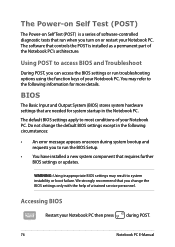
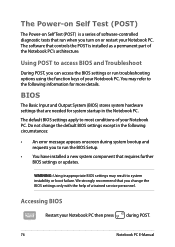
... Input and Output System (BIOS) stores system hardware settings that run when you can access the BIOS settings or run the BIOS Setup.
• You have installed a new system component that requires further BIOS settings or updates. The default BIOS settings apply to the following circumstances:
• An error message appears onscreen during POST.
76
Notebook PC E-Manual The Power-on Self...
User's Manual for English Edition - Page 77
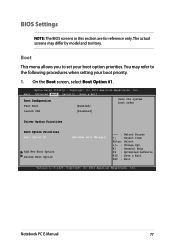
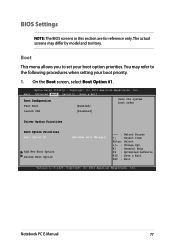
Boot
This menu allows you to the following procedures when setting your boot option priorities. Aptio Setup Utility - Copyright (C) 2012 American Megatrends, Inc. Notebook PC E-Manual
77 On the Boot screen, select Boot Option #1.
The actual screens may refer to set your boot priority.
1. You may differ by model and territory. Copyright (C) 2012 American Megatrends, Inc. Main...
User's Manual for English Edition - Page 78


...Save & Exit
Boot Configuration Fast Boot
[Enabled]
Sets the system boot order
Launch CSM
[Disabled]
Driver Option Priorities
Boot Option Priorities
Boot Option #1
Boot... a device as the Boot Option #1. Aptio Setup Utility -
F1 : General Help F9 : Optimized Defaults F10 : Save & Exit ESC : Exit
Version 2.15.1226. Copyright (C) 2012 American Megatrends, Inc.
78
Notebook PC E-Manual
Asus X750LA Reviews
Do you have an experience with the Asus X750LA that you would like to share?
Earn 750 points for your review!
We have not received any reviews for Asus yet.
Earn 750 points for your review!

