Asus K73SV-A1 Support and Manuals
Get Help and Manuals for this Asus item
This item is in your list!
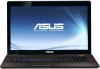
View All Support Options Below
Free Asus K73SV-A1 manuals!
Problems with Asus K73SV-A1?
Ask a Question
Free Asus K73SV-A1 manuals!
Problems with Asus K73SV-A1?
Ask a Question
Asus K73SV-A1 Videos
Popular Asus K73SV-A1 Manual Pages
User Manual - Page 6


...models and territories. Please accept your Notebook PC and the pictures shown in the Notebook PC and how to use them. IMPORTANT! Vital information that must be differences between your Notebook PC as follows:
WARNING! TIP: Tips for special situations.
Notebook PC User Manual... and this User's Manual.
2. The following are used throughout this guide, allowing you to complete certain ...
User Manual - Page 36
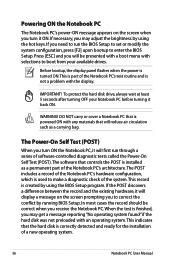
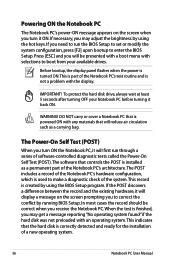
...Setup. This indicates that controls the POST is part of a new operating system.
36
Notebook PC User Manual
Before bootup, the display panel flashes when the power is turned ON.This is installed...part of the Notebook PC's architecture.The POST includes a record of the Notebook PC's hardware configuration, which is not a problem with any materials that will first run the BIOS Setup to set ...
User Manual - Page 44


... software settings are... Color in power management setup). Sun Down Icon ...models; stretches ...models) ON or OFF with a colored command. When enabled, the corresponding wireless indicator will light.
The Hot Key locations on the function keys may vary depending on -screen-display. Special Keyboard Functions
Colored Hot Keys
The following defines the colored hot keys on sleep button setting...
User Manual - Page 61
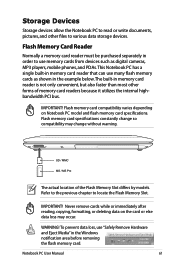
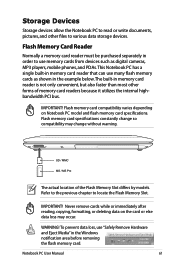
...or deleting data on Notebook PC model and flash memory card specifications.
To prevent data loss, use ...Manual
61 IMPORTANT! This Notebook PC has a single built-in memory card reader that can use "Safely Remove Hardware and Eject Media" in memory card reader is not only convenient, but also faster than most other files to various data storage devices.
Flash memory card specifications...
User Manual - Page 64


...models. Disconnect all the connected peripherals, any telephone or telecommunication lines and power connector (such as external power supply, battery pack, etc.) before installing or removing a memory.
Installing a Memory Card: Removing a Memory Card:
33
(This is only an example.)
64
(This is installed.
Visit an authorized service center or retailer for information on memory upgrades...
User Manual - Page 65


...models.
If you plan on the Notebook PC and the other end to a 100 BASE-TX / 1000 BASE-T hub (not a BASE-T4 hub). For 10Base-T, use the fastest setting so no user-intervention is required.
1000BASE-T (or Gigabit) is supported... PC User Manual
65
Connections
The built-in network cannot be installed as an upgrade. After purchase, network can be installed later as an expansion card.
User Manual - Page 77


... not provided by the native operating system. If updates or replacement of a pre-installed Microsoft Windows operating system.
Some of hardware and software support may vary depending on the installed operating system. Support Software This Notebook PC comes with a support disc that provides BIOS, drivers and applications to enable hardware features, extend functionality...
User Manual - Page 79
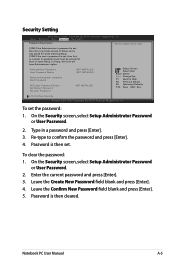
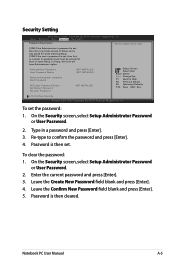
... American Megatrends, Inc.
Leave the Confirm New Password field blank and press [Enter]. 5. Password is only asked for when entering Setup. Administrator Password User Password Status
NOT INSTALLED NOT INSTALLED
Setup administrator password User Password
HDD User Password Status : Set Master Password Set User Password
NOT INSTALLED
: Select Screen : Select Item Enter: Select +/-: Change...
User Manual - Page 81


... the case, try restoring your local service center and ask an engineer for assistance.
Update the BIOS to read or write discs.
1. Hardware Problem - Remove upgraded parts (RAM, HDD, WLAN, BT) if they were installed after purchase.
2. Reinstall the "ATK0100" driver from the driver CD or download it from the hibernation.
1. If updating the BIOS does not help, try...
User Manual - Page 86


Aptio Setup Utility - Intel Virtualization Technology VT-d Legacy USB Support SATA Configuration
[Enabled] [Enabled] [Enabled]
: Select Screen :...
5. Please verify the Notebook PC's exact model and download the latest BIOS file for your model from the ASUS website and save it in your flash disk drive to select and update BIOS. ASUS Tek. Software Problem - Follow the instructions shown.
User Manual - Page 87


...system, drivers, and utilities installed on your Notebook PC to an authorized ASUS service center ...settings (such as network settings). DO NOT delete the partition named RECOVERY. Partition options:
Recover Windows to its original working state.
Select the language you have problems with the recovery process. Read the ASUS Preload Wizard messages and click Next. 5. Notebook PC User Manual...
User Manual - Page 88
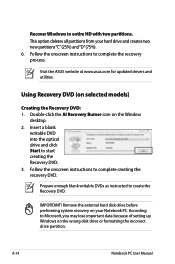
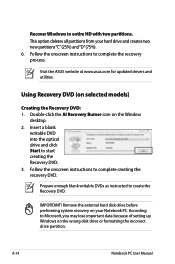
...with two partitions. A-14
Notebook PC User Manual Follow the onscreen instructions to complete creating the recovery DVD.
Insert ...ASUS website at www.asus.com for updated drivers and utilities.
Prepare enough blank writable DVDs as instructed to start creating the Recovery DVD. 3. Recover Windows to Microsoft, you may lose important data because of setting up Windows on selected models...
User Manual - Page 89


... PC and press [Esc] on bootup and select
the optical drive (may cause recovery failure. Follow the onscreen instructions to be powered ON. 2.
Notebook PC User Manual
A-15 Visit the ASUS website at www.asus.com for updated drivers and utilities.
Using the Recovery DVD: 1. Ensure to connect the power adapter to back up all your...
User Manual - Page 93


... PC with internal modem model complies with DTMF-dialling... terminal equipment supporting the voice telephony justified case service) in the... first instance. In the event of the EC. Overview On 4th August 1998 the European Council Decision regarding the CTR 21 has been published in the Official Journal of problems... difficulties"
Notebook PC User Manual
A-19 The internal modem ...
User Manual - Page 112


... up to the listed contract price of each such instance, regardless of a default on which you are entitled to claim damages from ASUS, ASUS is the maximum for bodily ... ASUS COMPUTER GmbH
HARKORT STR. 21-23, 40880 RATINGEN GERMANY
A-38
Notebook PC User Manual or any other liability, you are collectively responsible. Service and Support
Visit our multi-language web site at http://support.asus...
Asus K73SV-A1 Reviews
Do you have an experience with the Asus K73SV-A1 that you would like to share?
Earn 750 points for your review!
We have not received any reviews for Asus yet.
Earn 750 points for your review!

