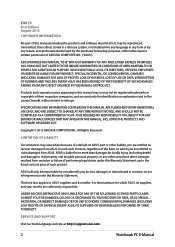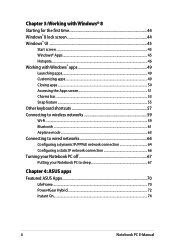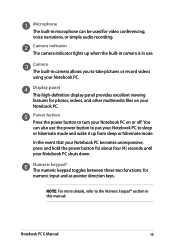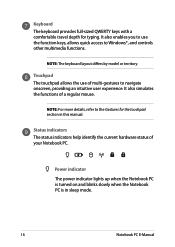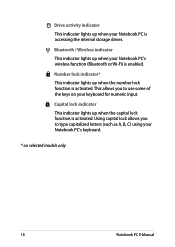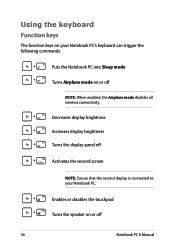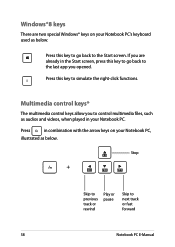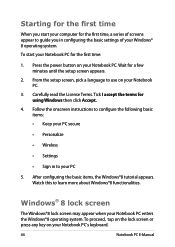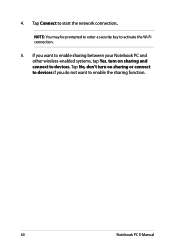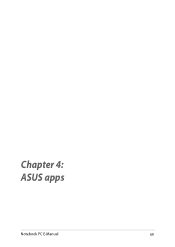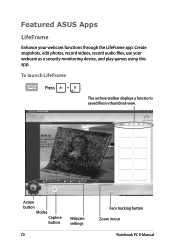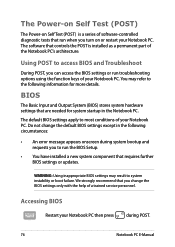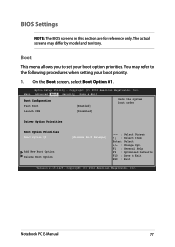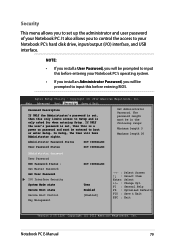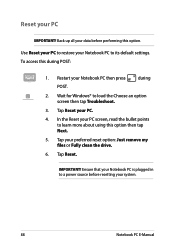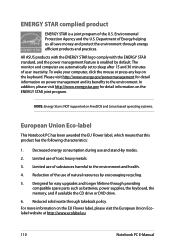Asus X551MA Support Question
Find answers below for this question about Asus X551MA.Need a Asus X551MA manual? We have 1 online manual for this item!
Question posted by desserttyme on June 21st, 2014
Asus Reset Function Key At Boot Up???
Is there a RESET FUNCTION KEY at BOOT UP for the ASUS X155MA notebook? I need to reset my notebook but it won't boot properly and I receive this blue screen message... YOR PD NEEDS TO BE REPAIRED The Boot Configuration Data for your PC is missing or contains errors. FILE\EFI\MICROSOFT\BOOT\BCD Error code: 0x0000034 PLEASE IF ANYONE CAN HELP WITH THIS ISSUE.....PLEASE LET M KNOW BY ANSWERING. THANK YOU.
Current Answers
Related Asus X551MA Manual Pages
Similar Questions
Asus Notebook Pc X551ma Manual Locked In Bios How To Unlock Never Finish Setup
(Posted by Ddinnh 8 years ago)
Asus X551ma Notebook Reset Function Key At Boot Up???
Is there a RESET FUNCTION KEY at BOOT UP for the ASUS X155MA notebook? I need to reset my notebook b...
Is there a RESET FUNCTION KEY at BOOT UP for the ASUS X155MA notebook? I need to reset my notebook b...
(Posted by desserttyme 9 years ago)