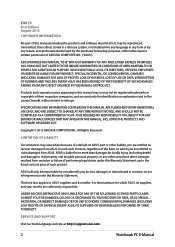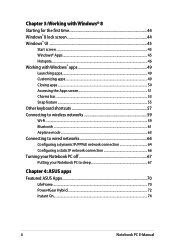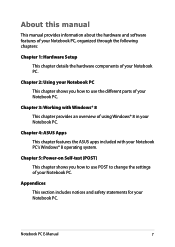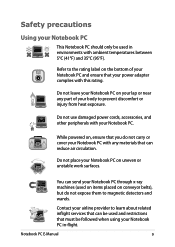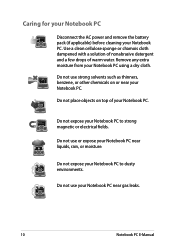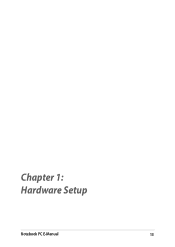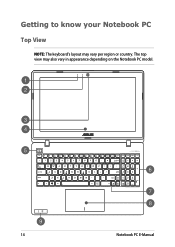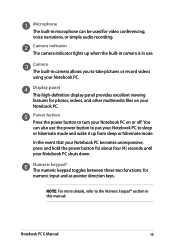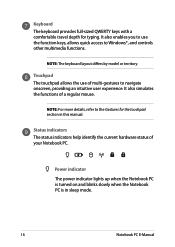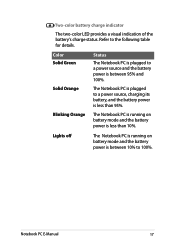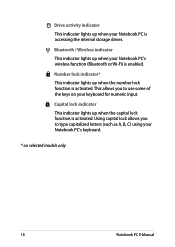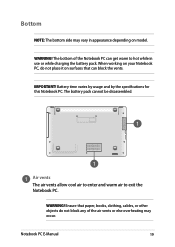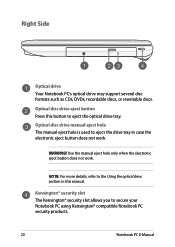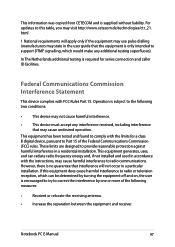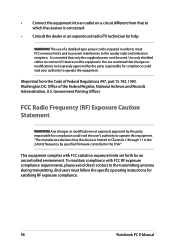Asus X551MA Support Question
Find answers below for this question about Asus X551MA.Need a Asus X551MA manual? We have 1 online manual for this item!
Question posted by rosser1946 on June 20th, 2015
.how To Receive Manual By Mail.
Current Answers
Answer #1: Posted by BusterDoogen on June 20th, 2015 11:51 AM
I hope this is helpful to you!
Please respond to my effort to provide you with the best possible solution by using the "Acceptable Solution" and/or the "Helpful" buttons when the answer has proven to be helpful. Please feel free to submit further info for your question, if a solution was not provided. I appreciate the opportunity to serve you!
Answer #2: Posted by TechSupport101 on June 20th, 2015 11:42 AM
Related Asus X551MA Manual Pages
Similar Questions
How can I download the manual for laptop ASUS 71S?
received in mail June 19. Computor comes on but goes off again. Paid almost $850.00. Need to reach s...