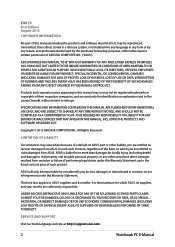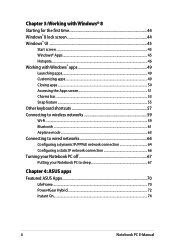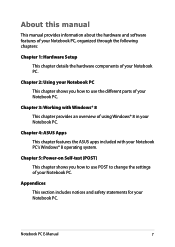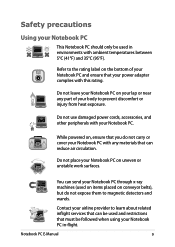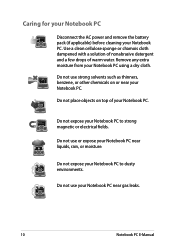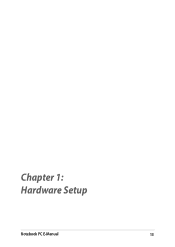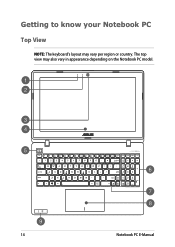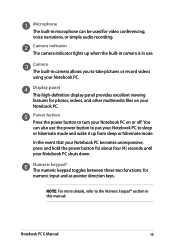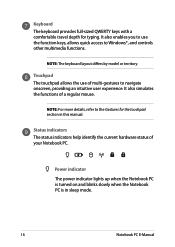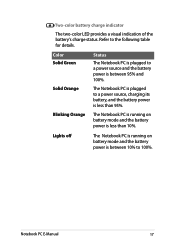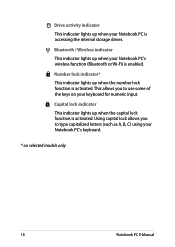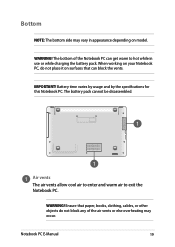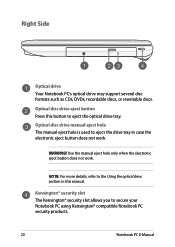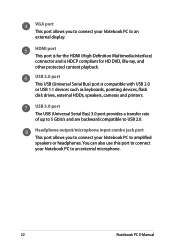Asus X551MA Support Question
Find answers below for this question about Asus X551MA.Need a Asus X551MA manual? We have 1 online manual for this item!
Question posted by rosser1946 on June 20th, 2015
How To Get Manual By Mail.
The person who posted this question about this Asus product did not include a detailed explanation. Please use the "Request More Information" button to the right if more details would help you to answer this question.
Current Answers
Related Asus X551MA Manual Pages
Similar Questions
Need Manual For Asus Q552b Laptop Computer
Q552b need a manual for asus laptop computer
Q552b need a manual for asus laptop computer
(Posted by Anonymous-157261 8 years ago)
Asus Notebook Pc X551ma Manual Locked In Bios How To Unlock Never Finish Setup
(Posted by Ddinnh 8 years ago)
Service Manual For Laptop
How can I download the manual for laptop ASUS 71S?
How can I download the manual for laptop ASUS 71S?
(Posted by WiGuTra 9 years ago)