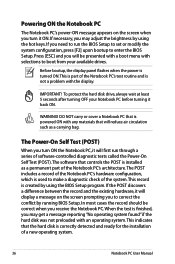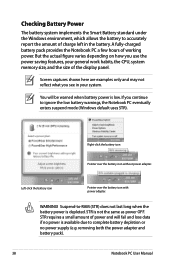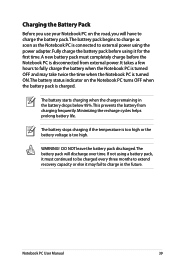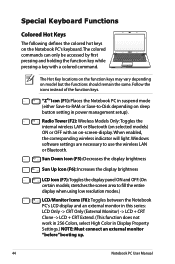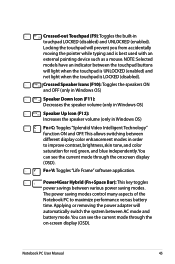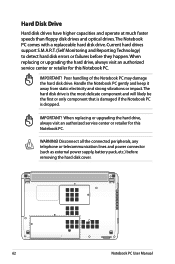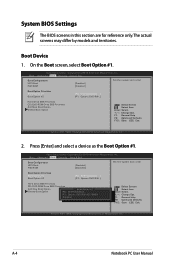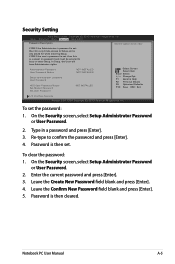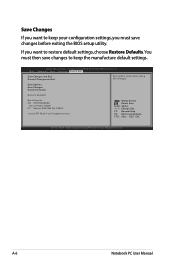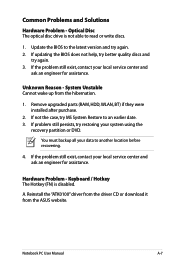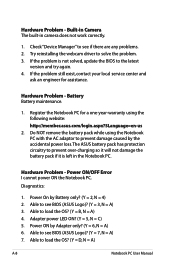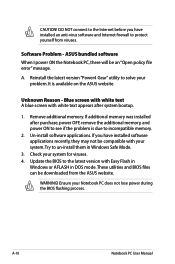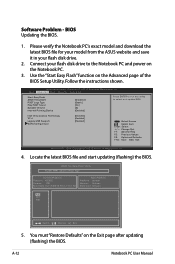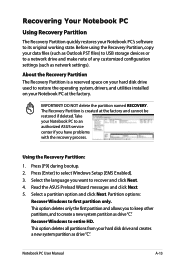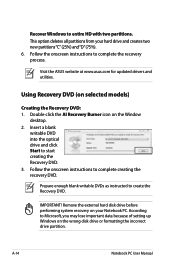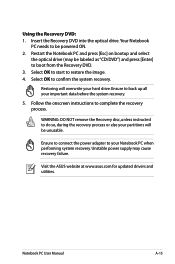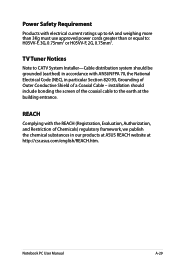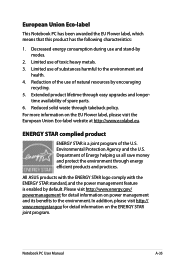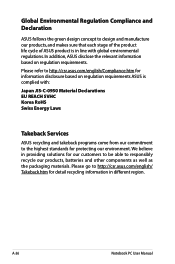Asus X53U Support Question
Find answers below for this question about Asus X53U.Need a Asus X53U manual? We have 1 online manual for this item!
Question posted by surrounded on April 15th, 2014
Black Screen
My laptop was dropped an asus. X53u th21 ,my screen is black..I can see the icons with a flash light and I've turned it on n played music..how can I open it to see if something is loose and how to fix it
Current Answers
Answer #1: Posted by TheWiz on April 15th, 2014 8:03 AM
It sounds like the screen broke in the fall. If you want to attempt a screen replacement yourself, you can find a tutorial video here. I wouldn't recommend trying it yourself if you don't have any computer or electronics repair experience though as you could cause further damage.
Related Asus X53U Manual Pages
Similar Questions
Can I Change The Processor Of Asus X53u.please Answer Me In Yes Or No..
(Posted by as5513179 1 year ago)
Laptop Asus X55oc I Close The Lid To Put It In Standby, When I Open It Now The
laptop asus x55oc I close the lid to put it in standby, when I open it now the screen is off and th...
laptop asus x55oc I close the lid to put it in standby, when I open it now the screen is off and th...
(Posted by opawig 9 years ago)
Asus X55a Screen Stays Dark, Charge Light On, Monitor Or Laptop Issue?
Had to charge with replacement cord from Office Depot, laptop very warm screen stays dark but I can ...
Had to charge with replacement cord from Office Depot, laptop very warm screen stays dark but I can ...
(Posted by martonl300 9 years ago)
Can I Replace The Processor Of My Asus X53u?
my lapop is too slow and it even cannot play 1080 videos in vlc palyer so i want to replace its proc...
my lapop is too slow and it even cannot play 1080 videos in vlc palyer so i want to replace its proc...
(Posted by manishdv8 10 years ago)