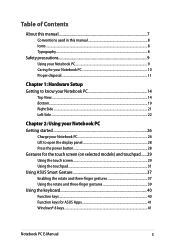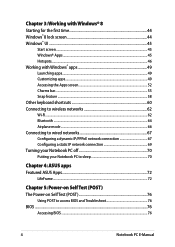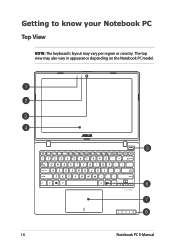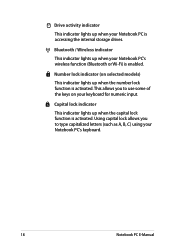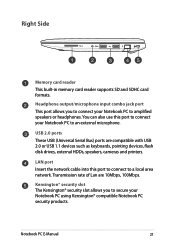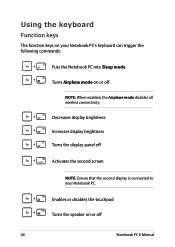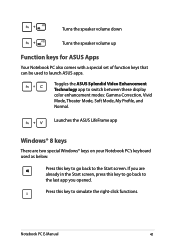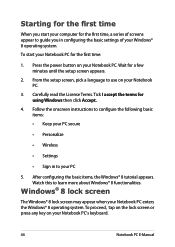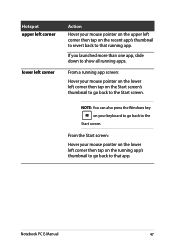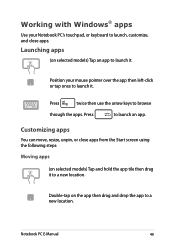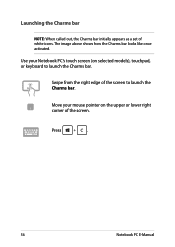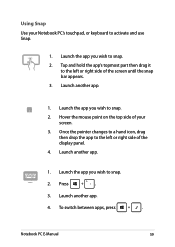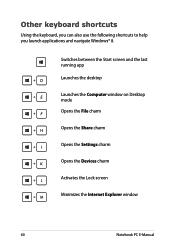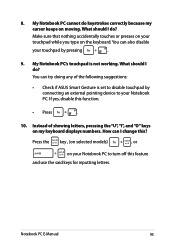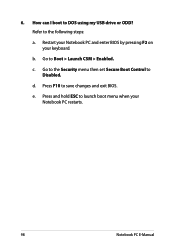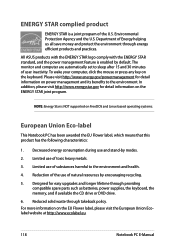Asus X200MA Support Question
Find answers below for this question about Asus X200MA.Need a Asus X200MA manual? We have 1 online manual for this item!
Question posted by tuliogonzalez on August 3rd, 2015
Keyboard Understanding From Saudi Arabia
I need to know the management of the keyboard Asus X200MA bought in Saudi Arabia.
Current Answers
Answer #1: Posted by TechSupport101 on August 3rd, 2015 7:26 PM
See page 39 of the User's Manual here for assistance with using the keyboard on the model. Also do be advice that you can both replace the keyboard (hardware) and alter any Saudi Arabian settings to any other region you are comfortable with.
Related Asus X200MA Manual Pages
Similar Questions
I Have Asus K53s-k53sm Laptop..so I Need All Drivers On Windows 8.1!
Hi, I have Asus k53s-k53sm laptop..so i need all drivers on windows 8.1 64bit... Please provide driv...
Hi, I have Asus k53s-k53sm laptop..so i need all drivers on windows 8.1 64bit... Please provide driv...
(Posted by bhaskarbavundla 9 years ago)
How To Turn On Its Keyboard Back Light?
Its Keyboard Backlight Is Not Working
Its Keyboard Backlight Is Not Working
(Posted by piqueroelliose 9 years ago)
Pls Send Laptop Price Asus K55vm-sx086d,16 Gb Ram To [email protected]
Pls Send Laptop Price Model "ASUS K55VM-SX086D with,16 GB RAM ) to OS is not required or price ...
Pls Send Laptop Price Model "ASUS K55VM-SX086D with,16 GB RAM ) to OS is not required or price ...
(Posted by kantaprasad 10 years ago)
Athros Driver
Hi can you tell me from where I can buy or find asus x53e series laptop's mother board's drivers bec...
Hi can you tell me from where I can buy or find asus x53e series laptop's mother board's drivers bec...
(Posted by Daljitsharma25 11 years ago)