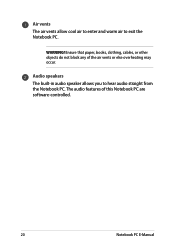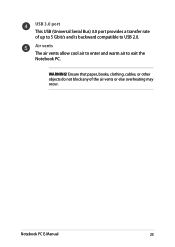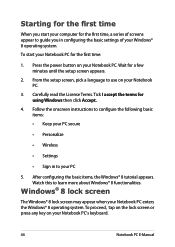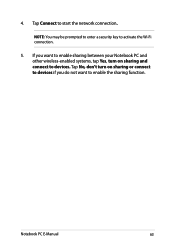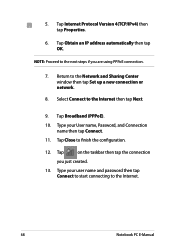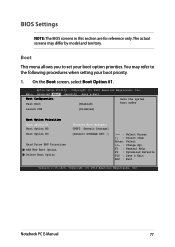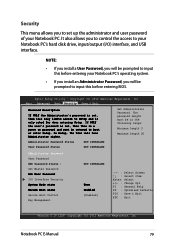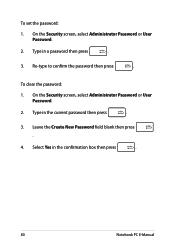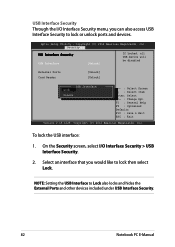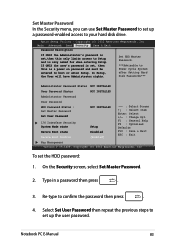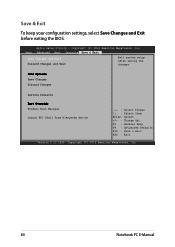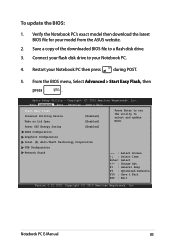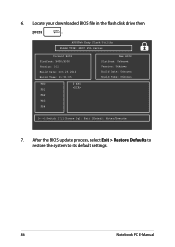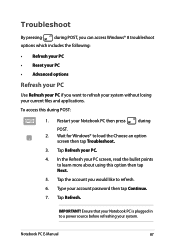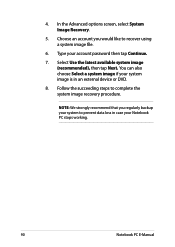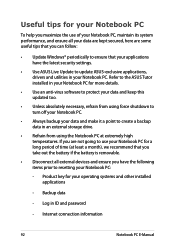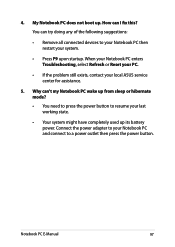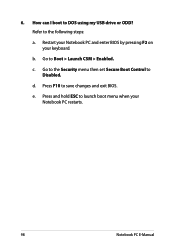Asus X200MA Support Question
Find answers below for this question about Asus X200MA.Need a Asus X200MA manual? We have 1 online manual for this item!
Question posted by Captskp on November 3rd, 2015
Router Password
can not find where to enter router password, keep loosing Internet
Current Answers
Answer #1: Posted by TechSupport101 on November 3rd, 2015 5:43 AM
Hi. It is hard to provide a narrowed advise without the knowledge of the Asus or router's model numbers but do see the steps here http://digitalunite.com/guides/using-internet-0/connecting-internet/how-connect-wifi
Related Asus X200MA Manual Pages
Similar Questions
Enter Password
When starting up the machine, it immediately asks for a password which i do not have anymore. What i...
When starting up the machine, it immediately asks for a password which i do not have anymore. What i...
(Posted by harrywasserfall 3 years ago)
My Laptop Will Not Allow Me To Override The Password How Do I Do It Manualy
need to know how to overide password
need to know how to overide password
(Posted by gooberskiss 7 years ago)
Keyboard Understanding From Saudi Arabia
I need to know the management of the keyboard Asus X200MA bought in Saudi Arabia.
I need to know the management of the keyboard Asus X200MA bought in Saudi Arabia.
(Posted by tuliogonzalez 8 years ago)
I Recently Purchased An Amd A-110 Series Laptop. I Forgot My Password
how can I recover my password?
how can I recover my password?
(Posted by olddunner 8 years ago)
Laptop Asus K70ab Don't Open Windows.
Hello, I have an ASUS K70AB-TY079D with windows7 proffesional. Is still covered by warranty. The l...
Hello, I have an ASUS K70AB-TY079D with windows7 proffesional. Is still covered by warranty. The l...
(Posted by roland27ro 11 years ago)