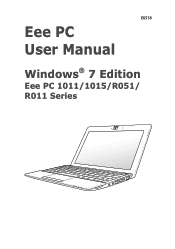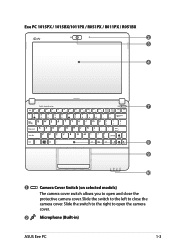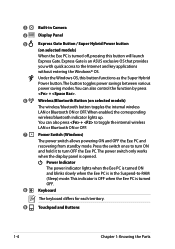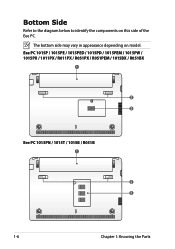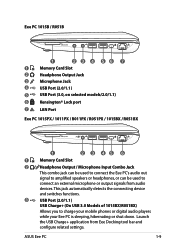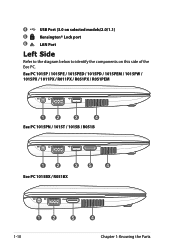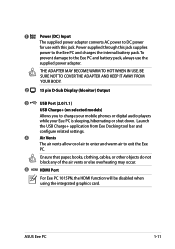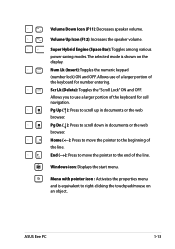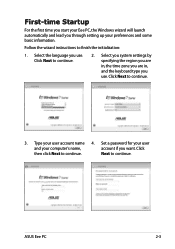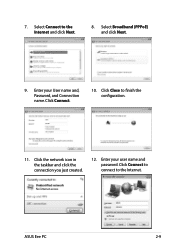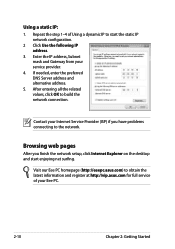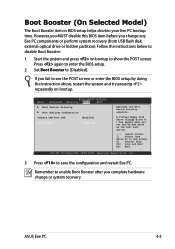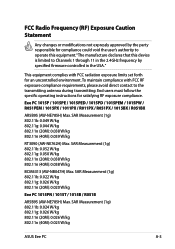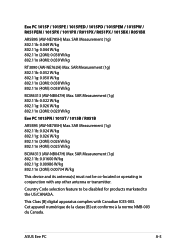Asus Eee PC R051BX Support Question
Find answers below for this question about Asus Eee PC R051BX.Need a Asus Eee PC R051BX manual? We have 1 online manual for this item!
Question posted by harrywasserfall on October 18th, 2020
Enter Password
Current Answers
Answer #1: Posted by hzplj9 on October 18th, 2020 12:14 PM
Asus Eee PC reset BIOS password.
Remove battery and power supply for about 10 minutes.
Then replace the battery and plug in the power adapter. Turn your EEE PC on and press "F2" during the initial boot.
Press "Enter" when the machine asks for a password.
Enter the BIOS and remove the password by pressing "Enter" when it asks you for the new password.
Hope that helps. Please mark as helpful if it solves your peoblem.
Related Asus Eee PC R051BX Manual Pages
Similar Questions
Is there a way to get past the bios password and boot the computer
I have for gotten my Bios Password to enter my laptop, it's been put down for a while,is there any w...
when i put on the pc a blue password screen popsup. i have forgotten that password. How do i remove ...
I purchased this laptop with Ubuntu but enable to start it .Help deeply appreciated