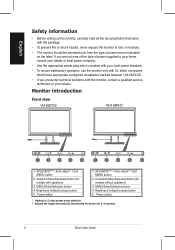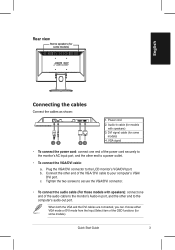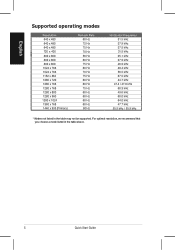Asus VH196T Support Question
Find answers below for this question about Asus VH196T - 19" LCD Monitor.Need a Asus VH196T manual? We have 1 online manual for this item!
Question posted by helpowl3488 on October 25th, 2011
How To Remove The Support Piece That Connects The Monitor To The Vh196t-p Base?
The person who posted this question about this Asus product did not include a detailed explanation. Please use the "Request More Information" button to the right if more details would help you to answer this question.
Current Answers
Related Asus VH196T Manual Pages
Similar Questions
Did Anyone Remove The Stand From This Monitor?
did anyone remove the stand from this monitor ? not just the circular base , but the neck aswell tha...
did anyone remove the stand from this monitor ? not just the circular base , but the neck aswell tha...
(Posted by shajeel91 3 years ago)
What Is The Right Connection From Computer To Monitor For Sound?
(Posted by Donald2Gray 9 years ago)
The Camera Doesn´t Seem To Be Conected
How Can I Conect It?
(Posted by mapibalbas 11 years ago)
How To Remove The Monitor Stand?
i was able to remove the base however the stand is still attached to the monitor. i cannot unscrew i...
i was able to remove the base however the stand is still attached to the monitor. i cannot unscrew i...
(Posted by lesliejerry 11 years ago)
Stand
Hi, Can the complete stand be removed for wall mounting or just the base. Regards Ruth
Hi, Can the complete stand be removed for wall mounting or just the base. Regards Ruth
(Posted by ruthgosden12 11 years ago)