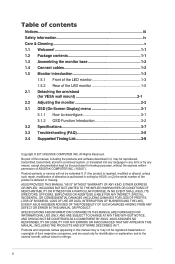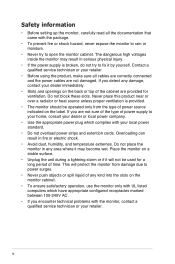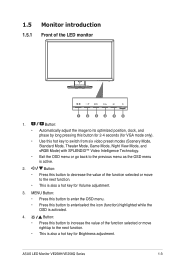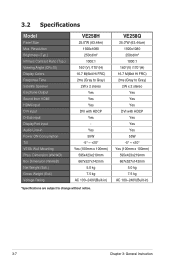Asus VE258Q Support Question
Find answers below for this question about Asus VE258Q.Need a Asus VE258Q manual? We have 1 online manual for this item!
Question posted by brian73684 on February 1st, 2012
I Need The Dimensions Of The Asus Ve258q Without The Stand Attached.
I need the dimensions of the ASUS VE258Q without the stand attached.
Current Answers
Related Asus VE258Q Manual Pages
Similar Questions
Did Anyone Remove The Stand From This Monitor?
did anyone remove the stand from this monitor ? not just the circular base , but the neck aswell tha...
did anyone remove the stand from this monitor ? not just the circular base , but the neck aswell tha...
(Posted by shajeel91 3 years ago)
What Is The Connection Needed Between Monitor To Computer?
(Posted by Donald2Gray 9 years ago)
I Need The Power Cord / Adapter Product Number For This Monitor.
(Posted by jeffallwin 10 years ago)
How To Remove The Monitor Stand?
i was able to remove the base however the stand is still attached to the monitor. i cannot unscrew i...
i was able to remove the base however the stand is still attached to the monitor. i cannot unscrew i...
(Posted by lesliejerry 11 years ago)
Do I Need A To Download A Driver For Asus Vh192d Monitor
(Posted by redrockers 13 years ago)