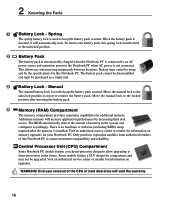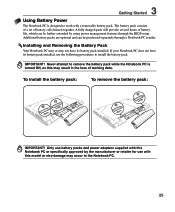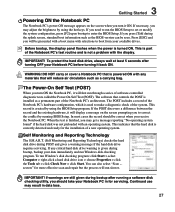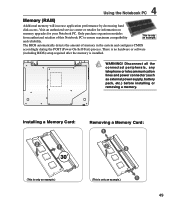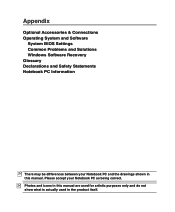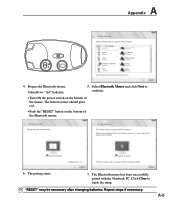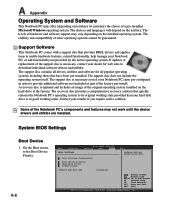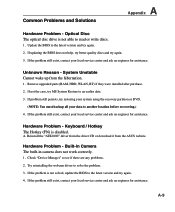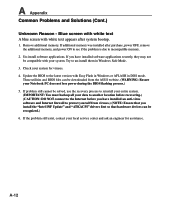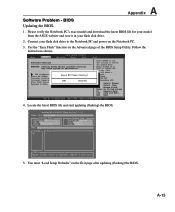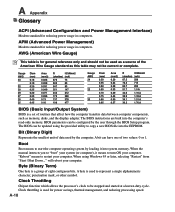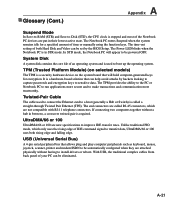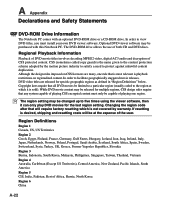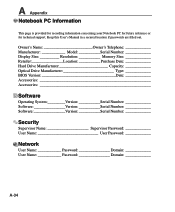Asus U50F Support Question
Find answers below for this question about Asus U50F.Need a Asus U50F manual? We have 2 online manuals for this item!
Question posted by Fairiegirl143 on January 11th, 2016
Bios Reset?
Current Answers
Answer #1: Posted by waelsaidani1 on January 11th, 2016 3:22 PM
Shut down the ASUS computer. Unplug the power cable when the computer powers off.
Step 2
Remove all devices connected to the PC. Remove the side panel from the computer case.
Step 3
Set the chassis on its side. While shining a flashlight inside the case, locate the jumpers labeled "CLRTC."
Step 4
Lift up the shunt from pins 1-2. Put the shunt on pins 2-3.
Step 5
Wait at least 10 seconds. Return the shunt to its original position on the CLRTC jumper to clear CMOS on the ASUS motherboard.
Related Asus U50F Manual Pages
Similar Questions
HOW TO ENTER SYSTEM BIOS SETTINGS? FOR ASUS A45VM NOTE BOOK. ONLY DOS INSTALLED, HOW TO INSTALL WIN...