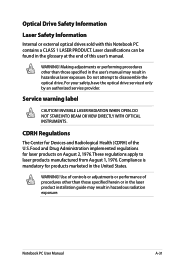Asus A53E Support Question
Find answers below for this question about Asus A53E.Need a Asus A53E manual? We have 1 online manual for this item!
Question posted by ehbosunia on February 6th, 2016
How I Can Open My Bios Settings?
how I can open my bios settings?
Current Answers
Related Asus A53E Manual Pages
Similar Questions
Where Can I Find The Card Reader On My Asus Laptop A53s Series? Please.
(Posted by chezzabu1 9 years ago)
What Is The Screen Size And I Processor Of My Laptop Asus A53e
(Posted by santothapa 9 years ago)
How To Enter System Bios Settings
HOW TO ENTER SYSTEM BIOS SETTINGS? FOR ASUS A45VM NOTE BOOK. ONLY DOS INSTALLED, HOW TO INSTALL WIN...
HOW TO ENTER SYSTEM BIOS SETTINGS? FOR ASUS A45VM NOTE BOOK. ONLY DOS INSTALLED, HOW TO INSTALL WIN...
(Posted by HSPARAKH 11 years ago)