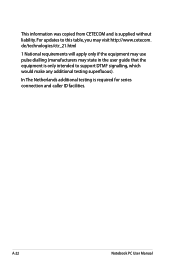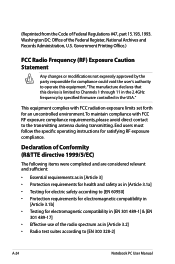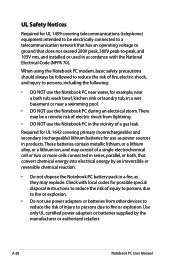Asus A53E Support Question
Find answers below for this question about Asus A53E.Need a Asus A53E manual? We have 1 online manual for this item!
Current Answers
Answer #1: Posted by cljeffrey on July 20th, 2012 5:37 PM
On your laptop keyboard press the 3rd button from the upper right that says Prt Sc then open paint or where ever you want to put it in and press Ctrl+V at the same time. That is the short cut for paste.
If you have any questions you can email me at [email protected] and I'll be glad to help.
Regards,
Jeffrey ASUS Customer Loyalty Team