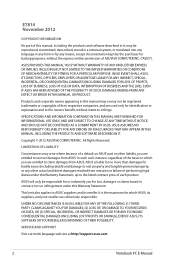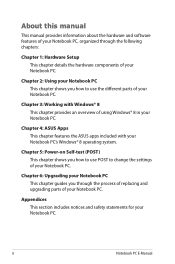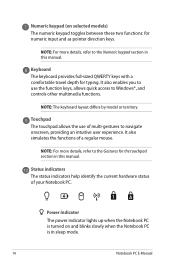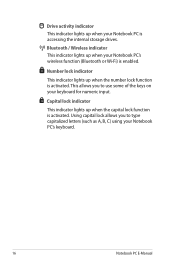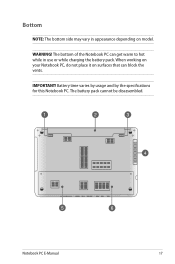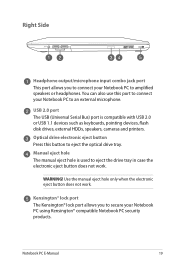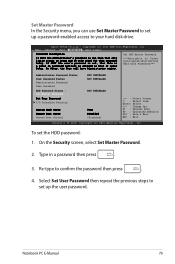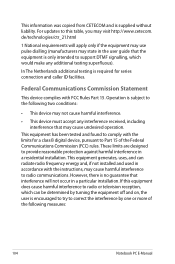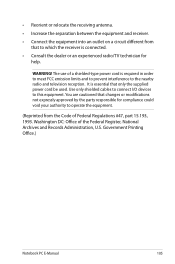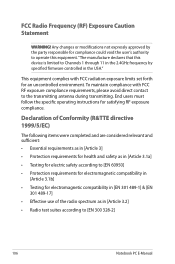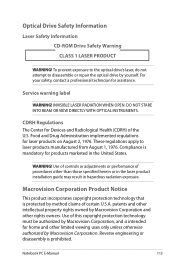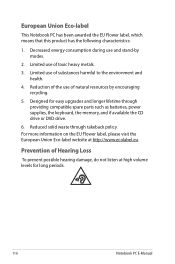Asus S550CA Support Question
Find answers below for this question about Asus S550CA.Need a Asus S550CA manual? We have 1 online manual for this item!
Question posted by dewil2866 on October 22nd, 2015
Your Question Title Is Limited To 80 Characters. Please Use The Explanation Box
complete and correct answer
Current Answers
Related Asus S550CA Manual Pages
Similar Questions
While Updating Asus K550ld Apps And Drivers Via Asus Icon On The Taskbar The Scr
(Posted by adellabawab 8 years ago)
How Do I Upgrade (word Used Deliberately) This Laptop To Win 7?
I want to upgrade to Win 7 as Win 8 is the worst OS I have ever encountered (including Windows ME &a...
I want to upgrade to Win 7 as Win 8 is the worst OS I have ever encountered (including Windows ME &a...
(Posted by pkunzli 10 years ago)
Why Was This Product Discontinued ?
The question title says all. Was it discontinued because of defects ? Thanks
The question title says all. Was it discontinued because of defects ? Thanks
(Posted by rxxrika 11 years ago)
U57a Touchpad No Longer Functions ?
I can no longer use my U57A laptop touchpad I hve been using an external mouse. The laptop is 3 mont...
I can no longer use my U57A laptop touchpad I hve been using an external mouse. The laptop is 3 mont...
(Posted by sagrisafi 11 years ago)
How Long Do I Charge The Battery For Before I Use My New Laptop?
(Posted by cambraggie 11 years ago)