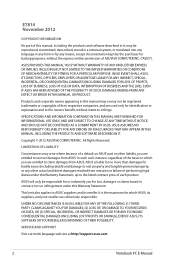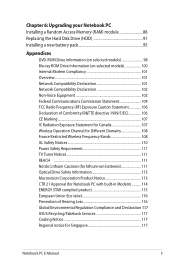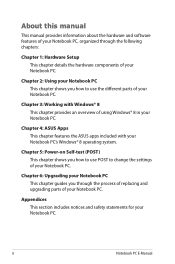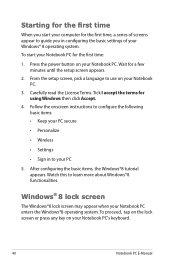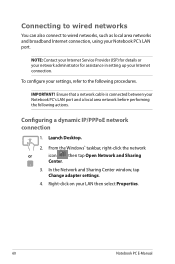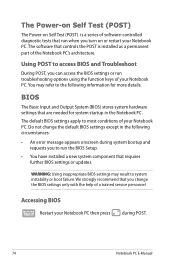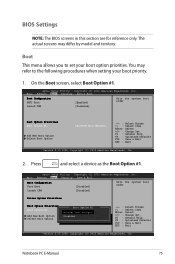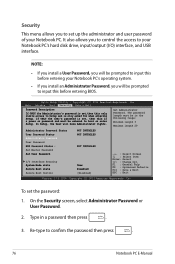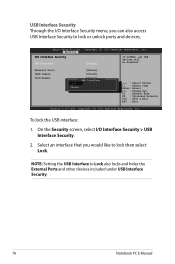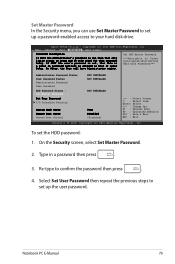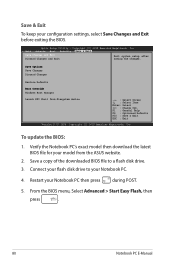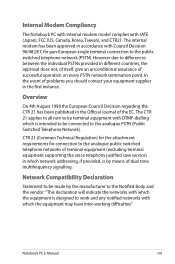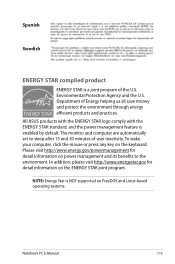Asus S550CA Support and Manuals
Get Help and Manuals for this Asus item

Most Recent Asus S550CA Questions
Your Question Title Is Limited To 80 Characters. Please Use The Explanation Box
complete and correct answer
complete and correct answer
(Posted by dewil2866 8 years ago)
Importing Pictures Settings
Hi. How do I set my computer to only import new pictures from my cellphone and camera? every time I ...
Hi. How do I set my computer to only import new pictures from my cellphone and camera? every time I ...
(Posted by kkotchi 8 years ago)
Asus S550CA Videos
Popular Asus S550CA Manual Pages
Asus S550CA Reviews
We have not received any reviews for Asus yet.