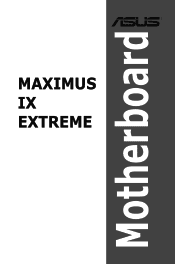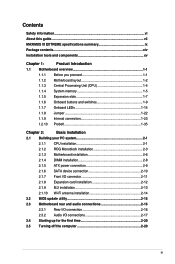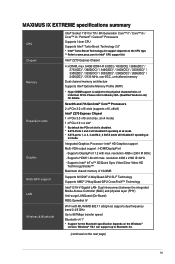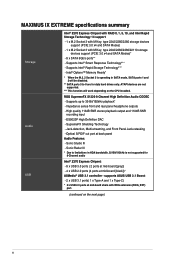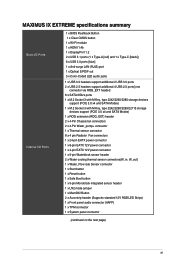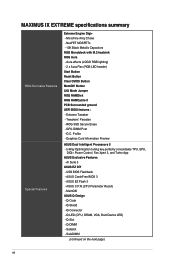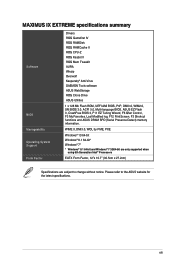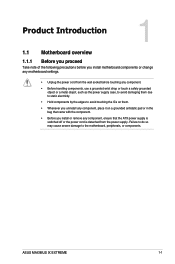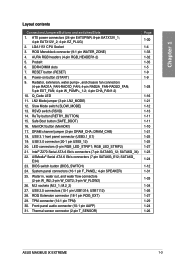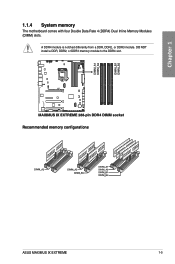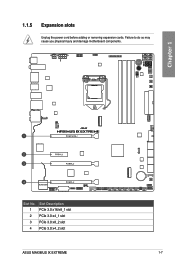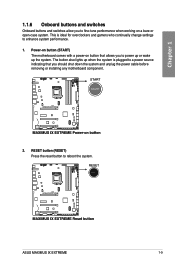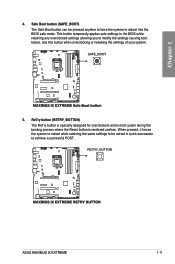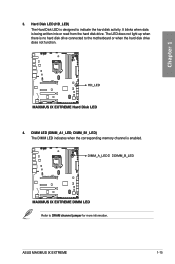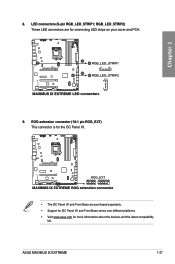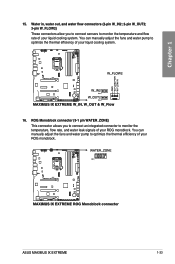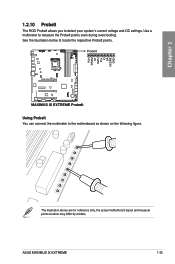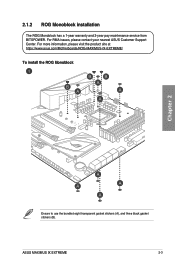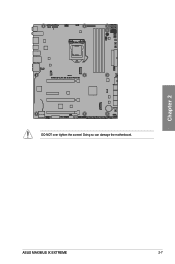Asus ROG MAXIMUS IX EXTREME Support Question
Find answers below for this question about Asus ROG MAXIMUS IX EXTREME.Need a Asus ROG MAXIMUS IX EXTREME manual? We have 1 online manual for this item!
Question posted by rvglobus on September 25th, 2017
Maximux Ix Extreme Rog Monoblock
I lost my gasket stickers can I get/buy them?
Current Answers
Answer #1: Posted by Odin on September 25th, 2017 5:46 PM
Use the contact information here--https://www.contacthelp.com/asus/customer-service.
Hope this is useful. Please don't forget to click the Accept This Answer button if you do accept it. My aim is to provide reliable helpful answers, not just a lot of them. See https://www.helpowl.com/profile/Odin.
Related Asus ROG MAXIMUS IX EXTREME Manual Pages
Similar Questions
Asus Rog Strix Z370-e Motherboard Rgb Not Working.
Two days after assembling a PC with the aforementioned motherboard, the RGB lighting stopped working...
Two days after assembling a PC with the aforementioned motherboard, the RGB lighting stopped working...
(Posted by AnswerMan42 5 years ago)
Where Connect 1394 Cable On Rampage Iv Extreme
(Posted by bburSelg 9 years ago)
How Do I Setup The Rog Software For The Rampage Iv Extreme That Came With The
board
board
(Posted by DrFsten82 9 years ago)
How To Overclock On Asus Rampage Gene Iv Rog I7 3820
(Posted by SYSTEvoth 10 years ago)
About Assus P5q Green Motherboard
a wnt to know evry thing about mother board assus p5q green?
a wnt to know evry thing about mother board assus p5q green?
(Posted by mohamed55 11 years ago)