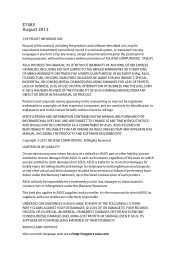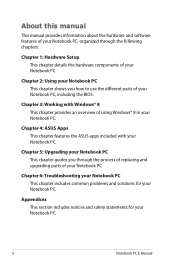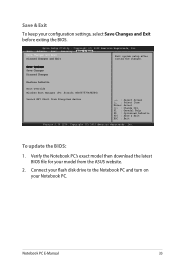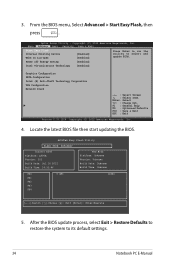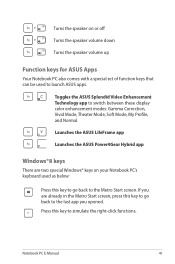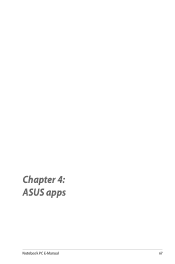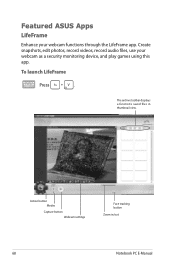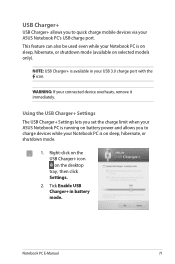Asus Q500A Support Question
Find answers below for this question about Asus Q500A.Need a Asus Q500A manual? We have 2 online manuals for this item!
Question posted by joshzinn on July 30th, 2013
Asus Q500a Problems
I got this laptop for graduation and I had to end up returning it and getting a new one because the bsod kept popping up and I eventually wasnt able to even loggin to my computer. Now with this new one it does it every once in a whille. It's just annoying having my computer randomly restart on me. So I was wondering if there are any fixes to this problem.
Current Answers
Answer #1: Posted by TommyKervz on July 30th, 2013 12:52 AM
Greetings - A fix to the issue will depend on the root cause. If it is a software problem, you can restore the laptop to factory settings as per the directions here (or upgrade the Windows version)
https://sites.google.com/site/laptopfactoryreset/asus/asus-laptops
If on the, other hand, the issue stems on a hardware defect, your best bet will be to take it back yet again if you still can as you will need to have a service technician diagnosing and making part(s) replacement recommendations.
https://sites.google.com/site/laptopfactoryreset/asus/asus-laptops
If on the, other hand, the issue stems on a hardware defect, your best bet will be to take it back yet again if you still can as you will need to have a service technician diagnosing and making part(s) replacement recommendations.
Related Asus Q500A Manual Pages
Similar Questions
I Keep Getting Checking Disk For Errors Message When I Turn Mt Laptop R503u
when i turn my asau r503u laptop on i turn my laptop on i get checking for error message this might ...
when i turn my asau r503u laptop on i turn my laptop on i get checking for error message this might ...
(Posted by weeza 10 years ago)
How Many And Where Are The Usb Ports On The Asus Q500a?
Cannot find it/them.
Cannot find it/them.
(Posted by robtcrogers 11 years ago)
Is There A Printed Owners Manual For An Asus Q500a-bsi5no4?
(Posted by njjarvly 11 years ago)
Replacement Hinge Covers?
Broke the hinge covers on my laptop, where can i get new ones and is this a simple fix?
Broke the hinge covers on my laptop, where can i get new ones and is this a simple fix?
(Posted by Anonymous-89461 11 years ago)