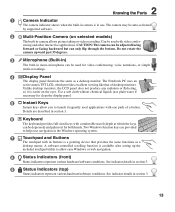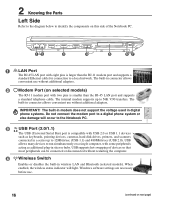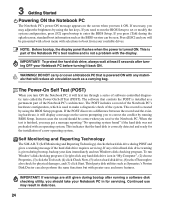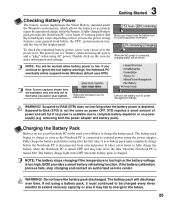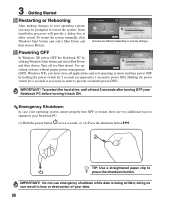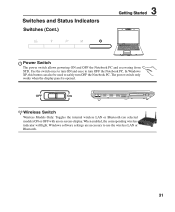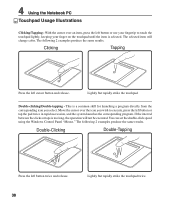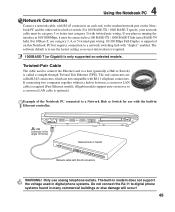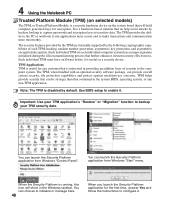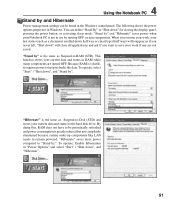Asus Pro50N Support Question
Find answers below for this question about Asus Pro50N.Need a Asus Pro50N manual? We have 1 online manual for this item!
Question posted by panstey7 on November 6th, 2012
How Do I Restore Anasus Pro50n Back To Factory Settings
The person who posted this question about this Asus product did not include a detailed explanation. Please use the "Request More Information" button to the right if more details would help you to answer this question.
Current Answers
Answer #1: Posted by cljeffrey on November 9th, 2012 12:55 PM
Make sure you back up all your important things before doing this as this will wipe out your entire computer back to stock.
Restart your computer and keep pressing F9
If you have any questions or comments you can email me at [email protected] which I reside in the U.S
ASUS strives to meet and exceeds our customer expectations within our warranty policy.
Regards,
Jeffrey
ASUS Customer Loyalty
ASUS strives to meet and exceeds our customer expectations within our warranty policy.
Regards,
Jeffrey
ASUS Customer Loyalty
Related Asus Pro50N Manual Pages
Similar Questions
Says My Backup Recovery On A File To Restore To Factory Settings Has Been Delete
so... how do i get this back ? asus x53u
so... how do i get this back ? asus x53u
(Posted by cjones2596 8 years ago)
Asus Pro50n Specs
i am trying to switch on but after 2 seconds power goes off. can you help
i am trying to switch on but after 2 seconds power goes off. can you help
(Posted by rylco 9 years ago)
How Do I Do A System Restore To Factory Settings Asus X44h
(Posted by dgg6ahoka 9 years ago)
I Want To Reset My Asus Laptop To Its Factory Settings? Any Ideas? Thanks
It boots up to the screen where it says to start windows normally, but that's as far as it goes. Try...
It boots up to the screen where it says to start windows normally, but that's as far as it goes. Try...
(Posted by Daricevp 10 years ago)
Restore To Factory Settings.
If recovery partition is deleted from hard drive how to restore to the factory settings for asus a45...
If recovery partition is deleted from hard drive how to restore to the factory settings for asus a45...
(Posted by ronikonik 11 years ago)