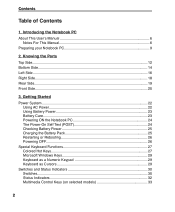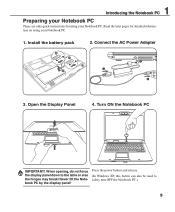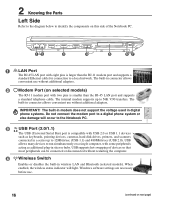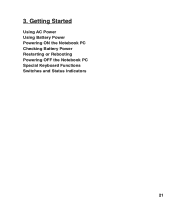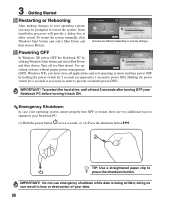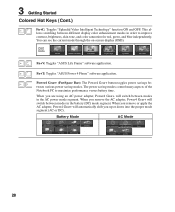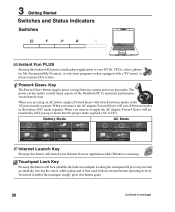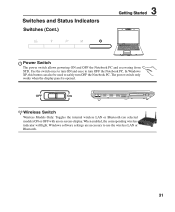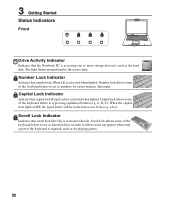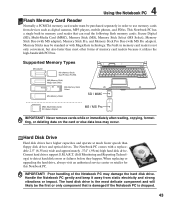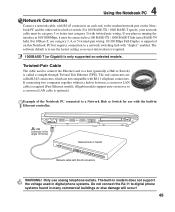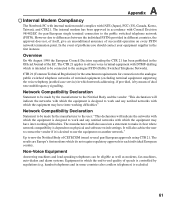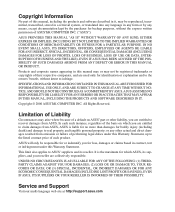Asus Pro50N Support Question
Find answers below for this question about Asus Pro50N.Need a Asus Pro50N manual? We have 1 online manual for this item!
Question posted by rylco on October 11th, 2014
Asus Pro50n Specs
i am trying to switch on but after 2 seconds power goes off. can you help
Current Answers
Related Asus Pro50N Manual Pages
Similar Questions
My Asus X80l Laptop
my laptopmy laptop turn black and blink in left side please help me my number is 639477052358
my laptopmy laptop turn black and blink in left side please help me my number is 639477052358
(Posted by lodines6653 9 years ago)
G55vw Overclocking Went Wrong...Specs Are As Follows.
title says all.. specs are as follows. i7 - 3610QM @2.5GHzNVidia GTX 660M 2GB DDR532GB DDR3 1600MH...
title says all.. specs are as follows. i7 - 3610QM @2.5GHzNVidia GTX 660M 2GB DDR532GB DDR3 1600MH...
(Posted by 4ndrew1xx 10 years ago)
Starting New Laptop
I purchased this laptop with Ubuntu but enable to start it .Help deeply appreciated
I purchased this laptop with Ubuntu but enable to start it .Help deeply appreciated
(Posted by Anonymous-89488 11 years ago)
Battery Problems With Asus Laptop.
My asus laptop shuts off when i unplug the power cord. It works fine when plugged in. Battery consis...
My asus laptop shuts off when i unplug the power cord. It works fine when plugged in. Battery consis...
(Posted by nathanfroe 11 years ago)