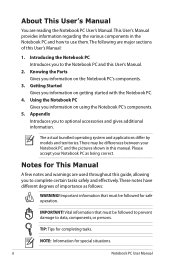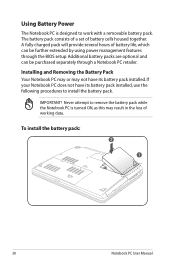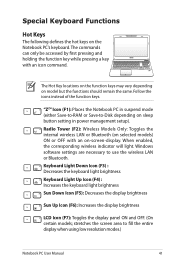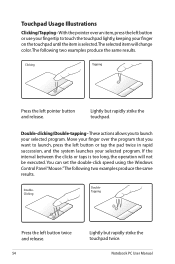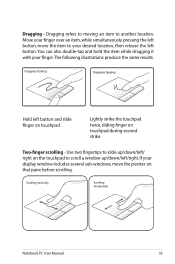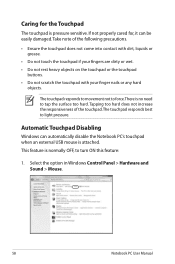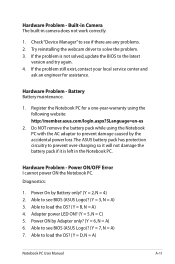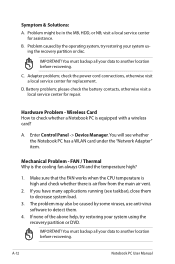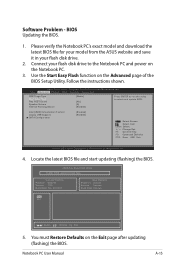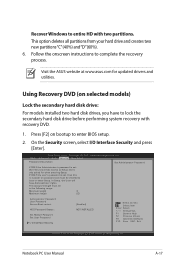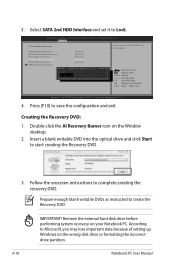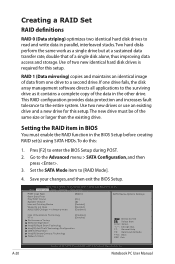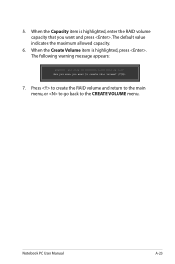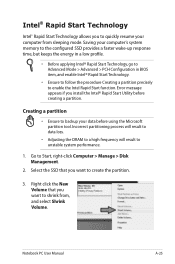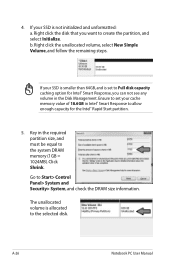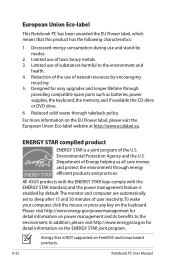Asus G55VW-DS71 Support Question
Find answers below for this question about Asus G55VW-DS71.Need a Asus G55VW-DS71 manual? We have 2 online manuals for this item!
Question posted by 4ndrew1xx on April 27th, 2013
G55vw Overclocking Went Wrong...Specs Are As Follows.
title says all..
specs are as follows.
i7 - 3610QM @2.5GHzNVidia GTX 660M 2GB DDR532GB DDR3 1600MHz RAM [SAMSUNG 8GB X 4 ]1TB stock HDDrunning on 64bit 7 Ultimate.
managed to successfully OC to +135, +700, totalling 970MHz, 3200MHz using NVidiaInspector.Decided to OC the CPU, seeing that OCing the GPU beyond the threshold only caused the graphic driver to crash and restore back to windows. big mistake.using setFSB i think i tweeked the FSB to 7/7(133.3 maxxed out), and using intelXTU i messed with the ampere(raised it from stock 112 to like 114.3 or something similar) but didnt touch the voltage. after setting the AutoToolOC ON, i was told to restart the computer and thats when my day started going backwards.
so far have tried holding ctrl+home+power after pressing power button for 3 minutes without battery, but my g55 had been formatted and so i cannot run the auto bios recovery. i see here and there that replacing the CMOS battery should reset all BIOS settings back to bone stock condition, but then i also read that notebooks do not have a CMOS battery? could you clarify that for me..? haven't tried replacing the RAMS or HDD etc, will do tomorrow when i have the tools...
i figure my G55 has gone haywire due to OCing the CPU, when i hit the power button, the optical disk drive makes a sound...then the backlight goes on and off...then the screen stays black till the device restarts over and over.
please help me outttttt
Current Answers
Answer #1: Posted by cljeffrey on April 29th, 2013 3:12 PM
So is the issue that you are having is the computer keeps restarting over and over again. Can you get into the bios by pressing F2. Next go into the boot setting and change the mode to AHCI to see if that will resolve your issue.
Here is a link below of people opening their notebook. As you can see in the video that there is a CMOS battery.
https://www.youtube.com/watch?v=zWqDjAQgMaY
Here is a link below of people opening their notebook. As you can see in the video that there is a CMOS battery.
https://www.youtube.com/watch?v=zWqDjAQgMaY
Answer #2: Posted by cljeffrey on April 29th, 2013 3:23 PM
So is the issue that you are having is the computer keeps restarting over and over again. Can you get into the bios by pressing F2. Next go into the boot setting and change the mode to AHCI to see if that will resolve your issue.
Here is a link below of people opening their notebook. As you can see in the video that there is a CMOS battery.
https://www.youtube.com/watch?v=zWqDjAQgMaY
Looks like here on this link that if you want to overclock the CPU that you must do it in small intervals.
http://rog.asus.com/forum/showthread.php?30267-Asus-G55VW-overclock-help
Here is a link below of people opening their notebook. As you can see in the video that there is a CMOS battery.
https://www.youtube.com/watch?v=zWqDjAQgMaY
Looks like here on this link that if you want to overclock the CPU that you must do it in small intervals.
http://rog.asus.com/forum/showthread.php?30267-Asus-G55VW-overclock-help
Related Asus G55VW-DS71 Manual Pages
Similar Questions
Asus K53sm Biosflash Shows Model Name As K53sd.....is That Usual...
a month before I gave my laptop for repair regarding graphics card issue and no display While I got ...
a month before I gave my laptop for repair regarding graphics card issue and no display While I got ...
(Posted by bharathiarjun1 8 years ago)
Light Of Power Button Of My Laptop Is Turned On But Widows Doesn't Come Up.
I have an Asus laptop with model No. of A42JP with having core i7 Intel processor and size of 14&rdq...
I have an Asus laptop with model No. of A42JP with having core i7 Intel processor and size of 14&rdq...
(Posted by hadisayad2002 10 years ago)
Asus K45vm: How Do U Detect N Use The Nvidia Geforce Gt630m, 2gb Graphics Card?
I just bought a new laptop: asus k45vm, 3rd gen i7-3610qm, ram 8gb, win7 home prem. I notice 3 t...
I just bought a new laptop: asus k45vm, 3rd gen i7-3610qm, ram 8gb, win7 home prem. I notice 3 t...
(Posted by wangkokwing 11 years ago)