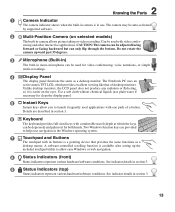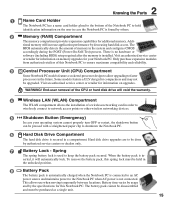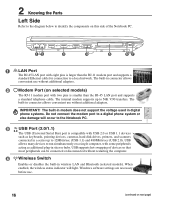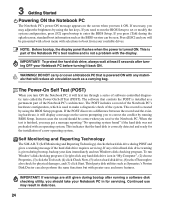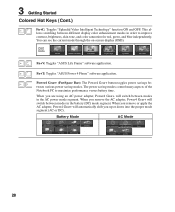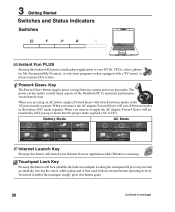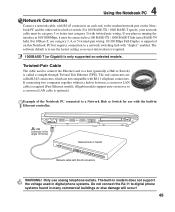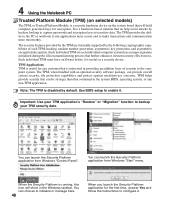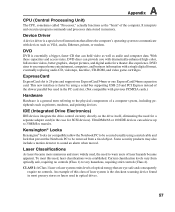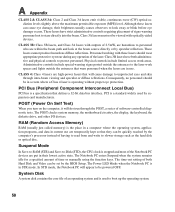Asus Pro50N Support and Manuals
Get Help and Manuals for this Asus item

Most Recent Asus Pro50N Questions
Asus Pro50n Specs
i am trying to switch on but after 2 seconds power goes off. can you help
i am trying to switch on but after 2 seconds power goes off. can you help
(Posted by rylco 9 years ago)
How Do I Restore Anasus Pro50n Back To Factory Settings
(Posted by panstey7 11 years ago)
Popular Asus Pro50N Manual Pages
Asus Pro50N Reviews
We have not received any reviews for Asus yet.