Asus P9X79 PRO Support Question
Find answers below for this question about Asus P9X79 PRO.Need a Asus P9X79 PRO manual? We have 1 online manual for this item!
Question posted by maubleep on November 9th, 2013
How To Use Spdif Port On Asus P9x79 Pro
The person who posted this question about this Asus product did not include a detailed explanation. Please use the "Request More Information" button to the right if more details would help you to answer this question.
Current Answers
There are currently no answers that have been posted for this question.
Be the first to post an answer! Remember that you can earn up to 1,100 points for every answer you submit. The better the quality of your answer, the better chance it has to be accepted.
Be the first to post an answer! Remember that you can earn up to 1,100 points for every answer you submit. The better the quality of your answer, the better chance it has to be accepted.
Related Asus P9X79 PRO Manual Pages
User Manual - Page 15
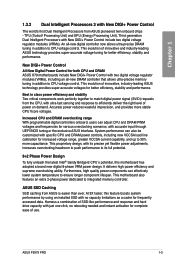
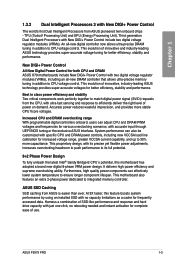
... performance by using an installed SSD with no rebooting needed and instant activation for complete ease of innovative, industry-leading ASUS technology provides...motherboard has adopted a brand new digital 8-phase VRM power design.
ASUS SSD Caching
SSD caching from ASUS pioneered twin onboard chips - Accurate power reduces wasteful imprecision, and provides more capacitance. ASUS P9X79 PRO...
User Manual - Page 17
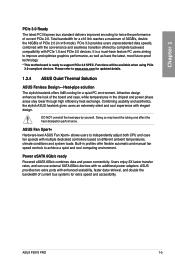
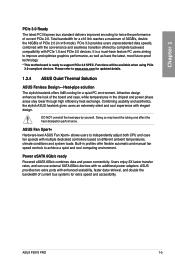
...ASUS P9X79 PRO
1-5 It is a must-have feature PC users aiming to improve and optimize graphics performance, as well as have the latest, most future-proof technology.
* This motherboard...using PCIe 3.0-compliant devices.
ASUS provides two extra ports with no additional power adapters. Doing so may bend the tubing and affect the heat dissipation performance. ASUS Fan Xpert+ Hardware-level ASUS...
User Manual - Page 21
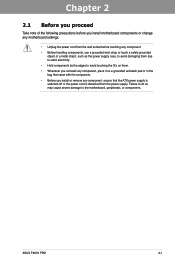
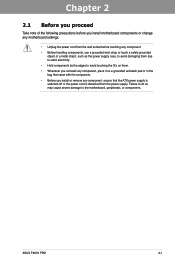
ASUS P9X79 PRO
2-1 Chapter 2:
Chapter 2
Hardware information
2.1 Before you proceed
Take note of the following precautions before you install motherboard components or change any motherboard settings.
• Unplug the power cord from the wall socket before touching any component.
• Before handling components, use a grounded wrist strap or touch a safely grounded object or a metal ...
User Manual - Page 35
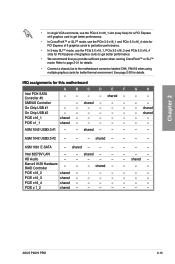
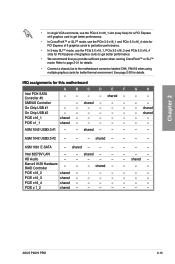
...
-
-
- ASUS P9X79 PRO
2-15
shared
-
-
-
-
-
- ASM 1061 E-SATA
-
shared -
- HD Audio
-
-
-
-
- shared - PCIE x16_2
shared -
-
-
- PCIE x 1_2
shared -
-
-
-
-
-
-
-
-
-
- Refer to page 2-31 for details.
• Connect a chassis fan to the motherboard connector labeled CHA_FAN1/2 when using multiple graphics cards for this motherboard
Intel PCH SATA Controller...
User Manual - Page 37


...different test processes.
• Due to section 2.2.6 Onboard LEDs for successful boot. function. ASUS P9X79 PRO
2-17 Press and hold the MemOK! Chapter 2
• Refer to memory tuning requirement...and reinstall the DIMM before using the MemOK! switch lights continuously. switch to BIOS overclocking, press the MemOK! Replace the DIMMs with the motherboard may cause system boot failure...
User Manual - Page 39


... Enable under the OS environment, the EPU function will use the last setting you change the EPU settings in the software application or BIOS setup program, and enable the EPU function at the same time. Chapter 2
6. EPU switch Turning this switch to Enable. ASUS P9X79 PRO
2-19 For ensuring the system performance, turn the...
User Manual - Page 41


... when the switch setting is turned to Enable. However, the system will use the last setting you change the EPU settings in the TurboV EVO application, adjust the BIOS setup program, or enable the TPU switch at the same time. ASUS P9X79 PRO
2-21 Chapter 2
• The TPU LED (O2LED2) near the EPU switch...
User Manual - Page 47
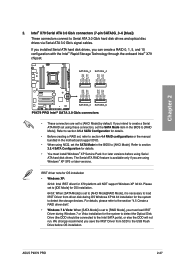
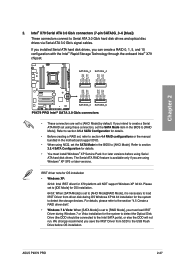
... is available only if you are set the SATA Mode in the motherboard support DVD.
• When using these connectors, set to [AHCI Mode][RAID Mode], it is set to the USB Flash ... you intend to create a Serial ATA RAID set using NCQ, set to the Intel SATA ports), or else the ODD will NOT support Windows XP 32 bit. ASUS P9X79 PRO
2-27 If you save the IRST Driver from driver...
User Manual - Page 49
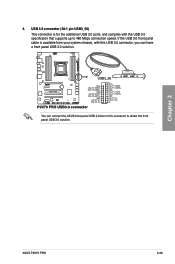
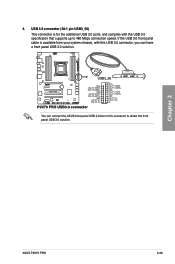
If the USB 3.0 front panel cable is for the additional USB 3.0 ports, and complies with this connector to this USB 3.0 connector, you can have a front panel USB 3.0 solution.
Chapter 2
ASUS P9X79 PRO
2-29 4. You can connect the ASUS front panel USB 3.0 box to obtain the front panel USB 3.0 solution. USB 3.0 connector (20-1 pin USB3_56) This connector...
User Manual - Page 51


The S/PDIF module is for an additional Sony/Philips Digital Interface (S/PDIF) port(s). Chapter 2
ASUS P9X79 PRO
2-31 Digital audio connector (4-1 pin SPDIF_OUT) This connector is purchased separately.
Connect the S/PDIF Out module cable to this connector, then install the module to a slot opening at the back of the system chassis. 6.
User Manual - Page 67


...system. ASUS P9X79 PRO
2-47 Rename it P9X79PRO.ROM, save the program to a USB portable disk, and place it in the root directory. 2 On the rear I/O port, plug the USB disk to the USB port with...update will begin to flash (on the third second). 4 The Flashback function is automatically flashed using standby power. This may have risks. If the BIOS program is not operating properly. Worry-...
User Manual - Page 69
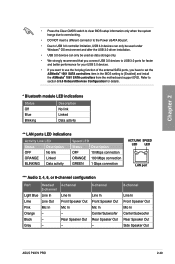
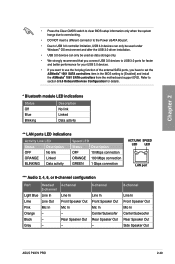
...
ASUS P9X79 PRO
2-49 Gray
-
4-channel
Line In Front Speaker Out Mic In - Black
- Refer to section 3.5.6 Onboard Devices Configuration for your USB 3.0 devices.
• If you want to use the hot-plug function of the external SATA ports, you connect USB 3.0 devices to [Enabled] and install the ASMedia® 1061 SATA controllers from the motherboard...
User Manual - Page 71
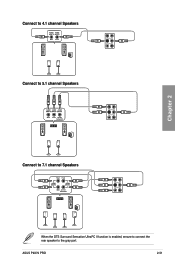
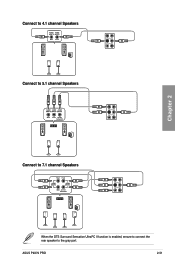
Connect to 4.1 channel Speakers Connect to 5.1 channel Speakers
Chapter 2
Connect to 7.1 channel Speakers
When the DTS Surround Sensation UltraPC II function is enabled, ensure to connect the rear speaker to the gray port. ASUS P9X79 PRO
2-51
User Manual - Page 73
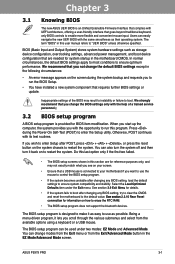
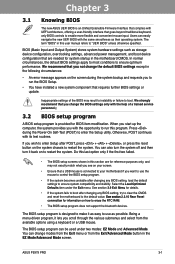
....
• Ensure that a USB mouse is connected to your motherboard if you not change modes from the Exit menu or from the available options using a keyboard or a USB mouse. We recommend that you want to use as easy to enter the Setup utility. Chapter 3
ASUS P9X79 PRO
3-1
Select the Load Optimized Defaults item under two modes...
User Manual - Page 85
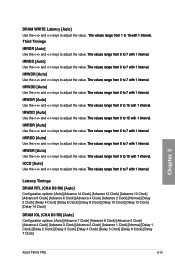
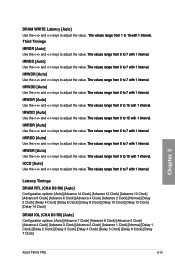
...65533;t�e�r�v�a�l�.
tRRDD [Auto] Use the and keys to adjust the value. T��... Clock] [Delay 4 Clock] [Delay 5 Clock] [Delay 6 Clock] [Delay 7 Clock]
Chapter 3
ASUS P9X79 PRO
3-13 T��h�e��v�a��lu�e��s�r�a��n�g�e&#...
User Manual - Page 95
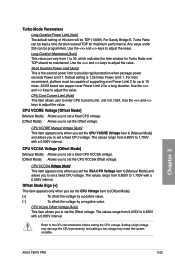
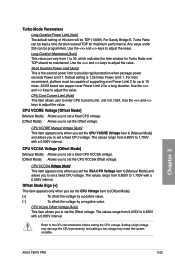
... voltage. Refer to [Offset Mode].
[+]
To offset the voltage by a positive value.
[-]
To offset the voltage by a negative value.
Chapter 3
ASUS P9X79 PRO
3-23 Long Duration Maintained [Auto] This value can be programmed. Use the and keys to set a fixed CPU VCCSA voltage. [Offset Mode] Allows you to set the CPU VCCSA Offset voltage...
User Manual - Page 101
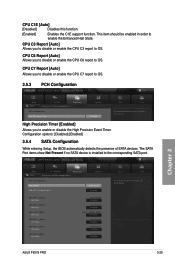
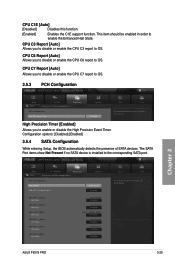
...Tweaker
Advanced
Advanced\ SATA Configuration >
Monitor
SATA Configuration
SATA Mode
AHCI Mode
S.M.A.R.T. Chapter 3
ASUS P9X79 PRO
3-29 This item should be enabled in order to OS.
3.5.3 PCH Configuration
UEFI BIOS ... Timer Enabled
Boot
Tool
Enabled/Disabled the High Precision Event Timer. The SATA Port items show Not Present if no SATA device is installed to enable or disable...
User Manual - Page 121
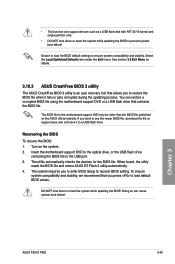
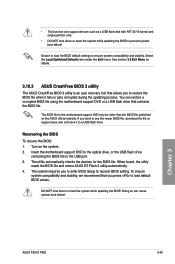
... when it to the USB port. 3. Doing so can restore a corrupted BIOS file using the motherboard support DVD or a USB flash drive that allows you want to use the newer BIOS file, download the file at support.asus.com and save it fails or gets corrupted during the updating process. Chapter 3
ASUS P9X79 PRO
3-49 Select the Load...
User Manual - Page 147


... volume.
[↑↓]-Prev/Next [SPACE]-SelectDisk [ENTER]-Done
Chapter 4
ASUS P9X79 PRO
4-23 All Rights Reserved.
[ CREATE VOLUME MENU ]
Name: RAID Level...create, and then press .
4. The SELECT DISKS screen appears:
Port Drive Model 0 ST3160812AS 1 ST3160812AS 2 ST3160812AS 3 ST3160812AS
[ SELECT...-RAID Disk
Select 2 to 6 disks to use in this section are for reference only and...
User Manual - Page 155
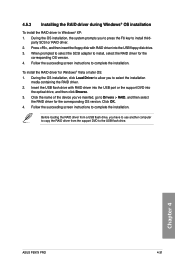
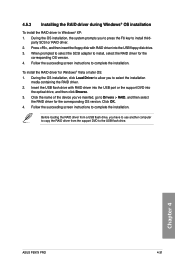
Press , and then insert the floppy disk with RAID driver into the USB port or the support DVD into the USB floppy disk drive. 3. To install ... with RAID driver into
the optical drive, and then click Browse. 3.
Chapter 4
ASUS P9X79 PRO
4-31 During the OS installation, the system prompts you have to use another computer to copy the RAID driver from the support DVD to install third-
Similar Questions
Asus P9x79 Pro Motherboard Which Connectors For 4 Drive Raid
(Posted by kvdchoar 10 years ago)
Will Raid 0 With Trim Work On An Asus P9x79 Pro Motherboard?
(Posted by and4rk 10 years ago)
Pc Cannot Boot Up(using Motherboard Asus F1a75v-pro)
Good day. When I want to start PC,it cannot boot up.The DRAM LED inside motherboard will light up co...
Good day. When I want to start PC,it cannot boot up.The DRAM LED inside motherboard will light up co...
(Posted by raynewkh 10 years ago)

