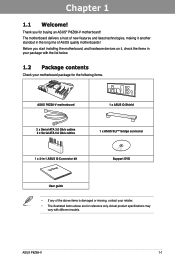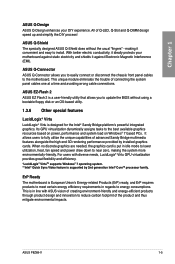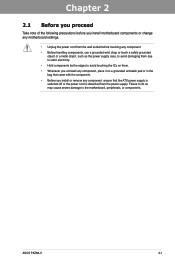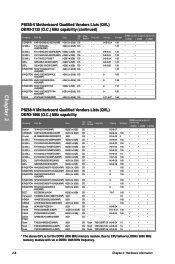Asus P8Z68-V Support Question
Find answers below for this question about Asus P8Z68-V.Need a Asus P8Z68-V manual? We have 1 online manual for this item!
Question posted by tomapet on November 18th, 2012
Help
i bought this motherboard asus p8z68 v pro gen 3 then i try to turn on power its always reboots every 4 sec
Current Answers
Answer #1: Posted by cljeffrey on November 21st, 2012 5:01 PM
Looks like the unit you have may be defective that the best thing to do is to return the motherboard for an exchange.
If you have any questions or comments you can email me at [email protected] which I reside in the U.S
ASUS strives to meet and exceeds our customer expectations within our warranty policy.
Regards,
Jeffrey
ASUS Customer Loyalty
ASUS strives to meet and exceeds our customer expectations within our warranty policy.
Regards,
Jeffrey
ASUS Customer Loyalty
Related Asus P8Z68-V Manual Pages
Similar Questions
Old Motherboard Inquiry
will p8z68 vpro/3rd gen supports amd redeon VII 16 GB
will p8z68 vpro/3rd gen supports amd redeon VII 16 GB
(Posted by dakshapandit1981 2 years ago)
I Have An Asus Motherboard Asus/p8z68-v Pro Lga1155 R With An Intel I7 2600k.
I have 3 operating systems on 2 different drives. The BIOS will not read the keyboard or mouse to al...
I have 3 operating systems on 2 different drives. The BIOS will not read the keyboard or mouse to al...
(Posted by sunnybird 7 years ago)
Power To The Mobo, Wont Turn On
the motherboard has a small green light that turns on when the psu is turned on but when i press the...
the motherboard has a small green light that turns on when the psu is turned on but when i press the...
(Posted by jish31526 10 years ago)
Pc Cannot Boot Up(using Motherboard Asus F1a75v-pro)
Good day. When I want to start PC,it cannot boot up.The DRAM LED inside motherboard will light up co...
Good day. When I want to start PC,it cannot boot up.The DRAM LED inside motherboard will light up co...
(Posted by raynewkh 10 years ago)
Where Do I Find A Motherboard Manual?
I need the manual for an Asus M3A78-EMH HDMI Socket AM2+AMD 780G/Hybrid CrossFireX/HDMI/A&V&...
I need the manual for an Asus M3A78-EMH HDMI Socket AM2+AMD 780G/Hybrid CrossFireX/HDMI/A&V&...
(Posted by ke7hhw 12 years ago)