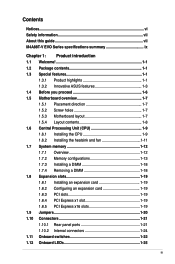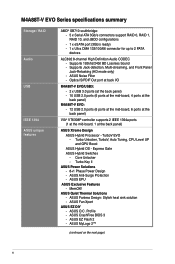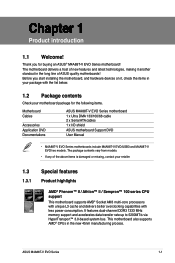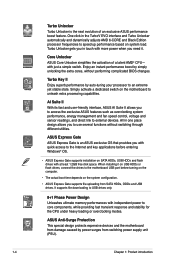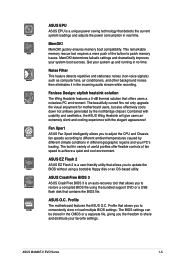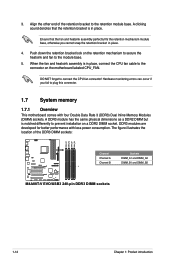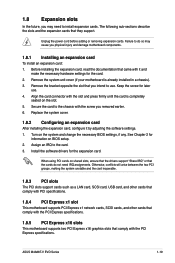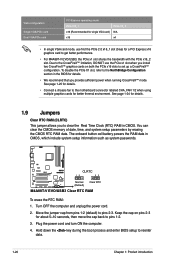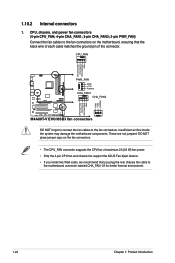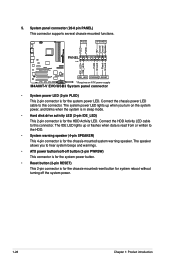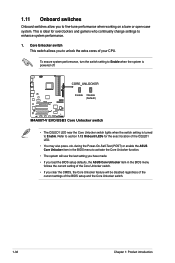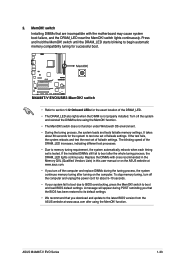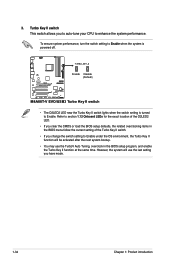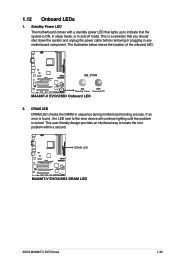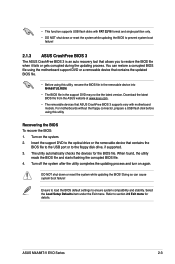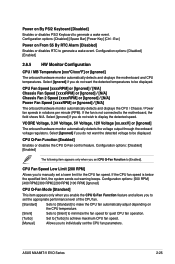Asus M4A88T-V EVO/USB3 Support Question
Find answers below for this question about Asus M4A88T-V EVO/USB3.Need a Asus M4A88T-V EVO/USB3 manual? We have 1 online manual for this item!
Question posted by jish31526 on April 16th, 2014
Power To The Mobo, Wont Turn On
Current Answers
Answer #1: Posted by helpowlsupport on April 16th, 2014 2:18 AM
it is most likely due to the blow up of the main fuse in the system (capacitor) if you manage to change the defective fuse then the device will be functional again. but if you fial to identiy the blown up fuse then is is best recomended that you replace the entire unit.
please support my effort of research by accepting the solution to your question . It will be very kind and helpful of you to do so. For more accurate information please submit more details here and I will get
right back to you.
thankyou for asking!
"@ your service, [email protected] "
Related Asus M4A88T-V EVO/USB3 Manual Pages
Similar Questions
I have to reset my BIOS settings to their factory default. For that, How to clear CMOS and to erase ...
Two days after assembling a PC with the aforementioned motherboard, the RGB lighting stopped working...
n43sn-vx085v Asus Notebook, What Would Plate Mae Him With All The Details And Her And How I update U...
the fans are running the green light on the motherboard is on but there is no vidio and no post
Followed the instruction and wired up this new mobo. Green light on mobo, but no action from the cpu...