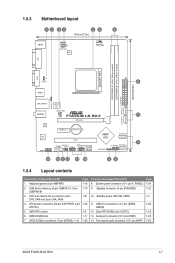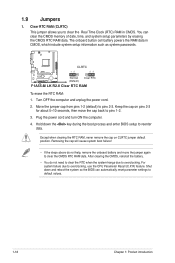Asus F1A55-M LK R2.0 Support Question
Find answers below for this question about Asus F1A55-M LK R2.0.Need a Asus F1A55-M LK R2.0 manual? We have 1 online manual for this item!
Question posted by 4thought on October 25th, 2012
Power On Mobo - But No Where Else
Followed the instruction and wired up this new mobo. Green light on mobo, but no action from the cpu fan, or indeed anywhere else. Now I followed safety procedures and ensured I was grounded every step of the way. What could be the problem. All wiring seated firmly
Current Answers
Related Asus F1A55-M LK R2.0 Manual Pages
Similar Questions
Which Graphics Is Compatible For This Graphic Card
Which graphics is compatible for this graphic card
Which graphics is compatible for this graphic card
(Posted by Anonymous-174181 11 months ago)
Asus H81m-cs Motherboard
With 2gb and 4gb ram it's working properly but when I'm using my 8gb 1600fsb ram it starts keep rest...
With 2gb and 4gb ram it's working properly but when I'm using my 8gb 1600fsb ram it starts keep rest...
(Posted by princeadityachakraborty 2 years ago)
No Video Out
ASUS P8H67-M XL ONE LONG AND FORE SORT BEEPS what is may board fult? Please explain for me
ASUS P8H67-M XL ONE LONG AND FORE SORT BEEPS what is may board fult? Please explain for me
(Posted by Dschanaka 2 years ago)
Power To The Mobo, Wont Turn On
the motherboard has a small green light that turns on when the psu is turned on but when i press the...
the motherboard has a small green light that turns on when the psu is turned on but when i press the...
(Posted by jish31526 10 years ago)
Red Cpu Led, Pc Won't Boot. Cpu Is Amd Fx 8150 8-core Black Edition.
I've built this computer. The Mobo, RAM and CPU are brand new, the power unit, CPU fan and graphics ...
I've built this computer. The Mobo, RAM and CPU are brand new, the power unit, CPU fan and graphics ...
(Posted by folqueraine 10 years ago)