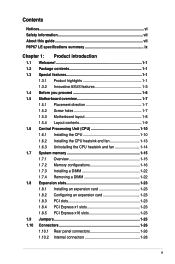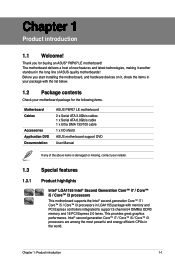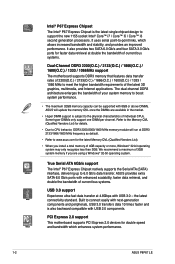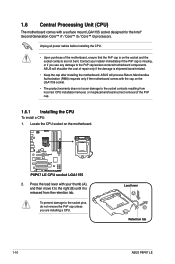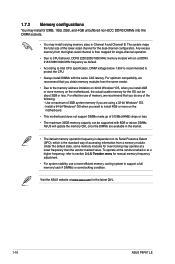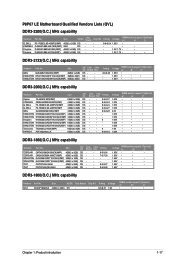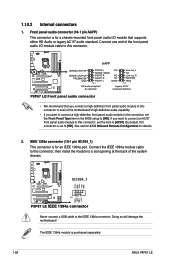Asus P8P67 LE Support Question
Find answers below for this question about Asus P8P67 LE.Need a Asus P8P67 LE manual? We have 1 online manual for this item!
Question posted by ronasandilands on January 23rd, 2016
Accessing Deleted Files
I have accidentally deleted all my files when attempting a hard drive clone. The computer tech working on it is having trouble getting Linux/Ubuntu to mount the drive. Also the boot partition is split in two which prevents boot up of windows. The easiest way would be to remove the hard drive and copy/retrieve data however it appears not possible. Is there a way to do so? If not what other suggestions do you have to retrieve data in these circumstances?
Current Answers
Answer #1: Posted by TechSupport101 on January 23rd, 2016 4:48 AM
Hi. Connect the HDD (as a slave) to another one with a working Windows OS and free disc space and then deep scan it with a free program called Recuva.
Related Asus P8P67 LE Manual Pages
Similar Questions
Motherboard H110m-c
I have to reset my BIOS settings to their factory default. For that, How to clear CMOS and to erase ...
I have to reset my BIOS settings to their factory default. For that, How to clear CMOS and to erase ...
(Posted by jefjames 2 years ago)
Where Can I Find The Beep Codes For Asus P8p67le Motherboard?
I am looking for a link to the beep codes for the ASUS P8P67LE motherboard. Can someone give a link ...
I am looking for a link to the beep codes for the ASUS P8P67LE motherboard. Can someone give a link ...
(Posted by harrishasus 8 years ago)
Onboard Ethernet Not Recognized On Asus M4a78-em 1394 Motherboard
1. i tried to delete config in regedit and did not work. 2. I tired installaing 64 bit XP OS freshly...
1. i tried to delete config in regedit and did not work. 2. I tired installaing 64 bit XP OS freshly...
(Posted by sridharguptha 9 years ago)
Cpu Question
Does motherboard M5A78L le, supports amd flagship cpu fx-8350?
Does motherboard M5A78L le, supports amd flagship cpu fx-8350?
(Posted by tvkalendar 11 years ago)
Channel B Memory Not Working
I currently have two 4GB sticks of memory in slots A1 and A2 (8GB total). I bought another 4GB stick...
I currently have two 4GB sticks of memory in slots A1 and A2 (8GB total). I bought another 4GB stick...
(Posted by Sccn64 14 years ago)