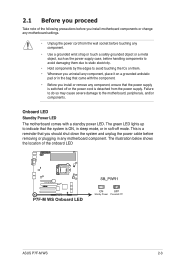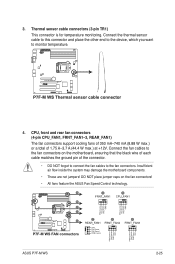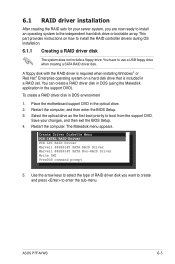Asus P7F-M Support Question
Find answers below for this question about Asus P7F-M.Need a Asus P7F-M manual? We have 1 online manual for this item!
Question posted by Rios794 on May 11th, 2018
I Didn’t Do Anything Wrong
I keep getting chassis error upon booting I put the jumper back which I didn't know it was a jumper right next to cooler middle right but just want to know how to fix the chassis error I also after putting the blue rectangular thing back in the jumper it started booting better but keeps saying chassis error can i get some advice on what to d
Current Answers
Related Asus P7F-M Manual Pages
Similar Questions
Bios Error Code Dc
Hi, processors and ram are in, bios is updated, and we're getting the error code dC, the board has b...
Hi, processors and ram are in, bios is updated, and we're getting the error code dC, the board has b...
(Posted by amarkiewicz 1 year ago)
Bios Update Failure
Hello, am using Asus p5gc-vm desktop pc.After an attempt to update the bios of my pc, something went...
Hello, am using Asus p5gc-vm desktop pc.After an attempt to update the bios of my pc, something went...
(Posted by antonymutisya 3 years ago)
Error
I keep getting the error message "driver has stopped responding and recovered"
I keep getting the error message "driver has stopped responding and recovered"
(Posted by wiley0ne 7 years ago)
'chassis Intruded.fatal Error... System Halted.
when i switched on my pc, immediatly appears like qustion title. then restart my pc, then windows wo...
when i switched on my pc, immediatly appears like qustion title. then restart my pc, then windows wo...
(Posted by phani2236 11 years ago)
Channel B Memory Not Working
I currently have two 4GB sticks of memory in slots A1 and A2 (8GB total). I bought another 4GB stick...
I currently have two 4GB sticks of memory in slots A1 and A2 (8GB total). I bought another 4GB stick...
(Posted by Sccn64 14 years ago)