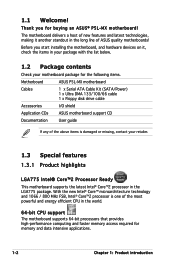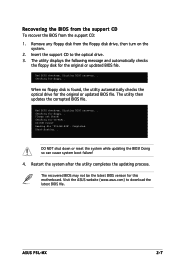Asus P5L MX Support Question
Find answers below for this question about Asus P5L MX - Motherboard - Micro ATX.Need a Asus P5L MX manual? We have 2 online manuals for this item!
Current Answers
Answer #1: Posted by cljeffrey on August 14th, 2012 5:48 PM
Can you please reply in English so I can better assist you.
You can email me at [email protected]
ASUS strives to meet and exceeds our customer expectations within our warranty policy.
Regards,
Jeffrey ASUS Customer Loyalty
Related Asus P5L MX Manual Pages
Similar Questions
Which graphics is compatible for this graphic card
Is this motherboard supported in windows 7 ?
I just recieved an HP Pavillian with an Alcatraz Intel 850 ATX Motherboard. It won't boot up. I get ...
I just got a brand new a Slim tower:Sentey Slim 2420 Slim Flex Case w/ Power Supply SECC .7mm 2x USB...