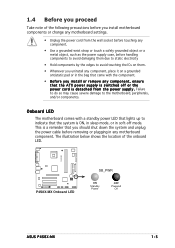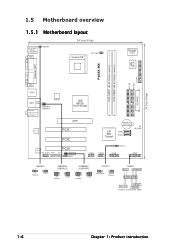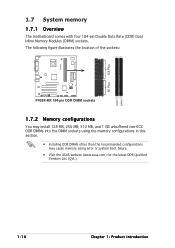Asus P4S8X-MX Support Question
Find answers below for this question about Asus P4S8X-MX.Need a Asus P4S8X-MX manual? We have 2 online manuals for this item!
Question posted by alistumail on April 19th, 2014
Boot Periority
hi I have 2 hard drive installed in my MB. an IDE and a sata. I want to boot from SATA one, but the periority of the IDE Can't allow me to Do it. please help me
Current Answers
Related Asus P4S8X-MX Manual Pages
Similar Questions
Urdu Boot
does this motherboard support UEFI so I can use a hard drive over 2tb
does this motherboard support UEFI so I can use a hard drive over 2tb
(Posted by frank96829 11 months ago)
Boot
Hello, I bought a computer with this type of motherboard and came with ubuntu, but when I start to i...
Hello, I bought a computer with this type of motherboard and came with ubuntu, but when I start to i...
(Posted by leyandry 8 years ago)
Graphics Is No Good
My ASUS P4S8X-MX works okay but, it can't play youtube and other video clips smoothly, and doesn't o...
My ASUS P4S8X-MX works okay but, it can't play youtube and other video clips smoothly, and doesn't o...
(Posted by kuslevbm 10 years ago)
Motherboard Asus M5a88-v Evo, Problem Is Hard Drive Does Not Sleep, Please Help.
Motherboard ASUS M5A88-V EVO, problem is hard drive does not sleep, please help.
Motherboard ASUS M5A88-V EVO, problem is hard drive does not sleep, please help.
(Posted by vttnguyen 10 years ago)
Asus Z87m Plus Will Not Boot Windows 7 Install Disc
I recently built a computer using an Asus Z87M Plus motherboard, Intel i5 4670k, 16 gb ram, 1TB hard...
I recently built a computer using an Asus Z87M Plus motherboard, Intel i5 4670k, 16 gb ram, 1TB hard...
(Posted by kwakuapraku 10 years ago)