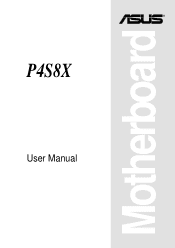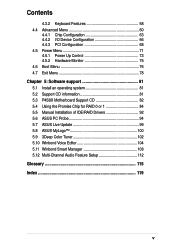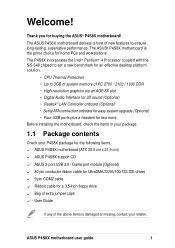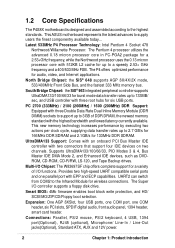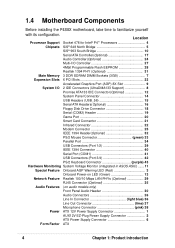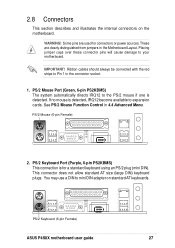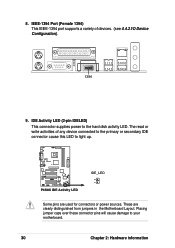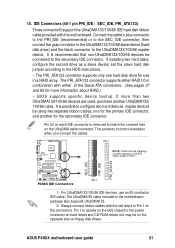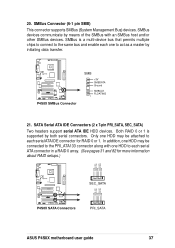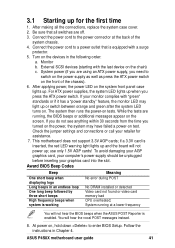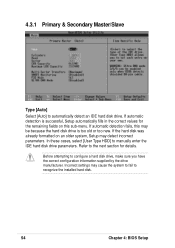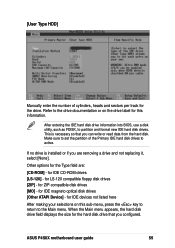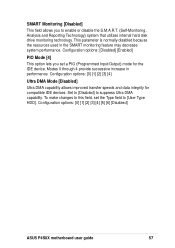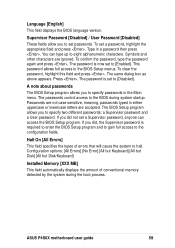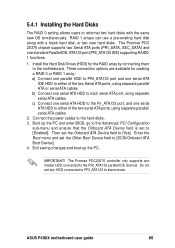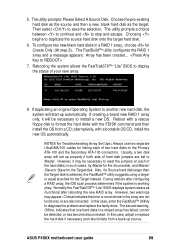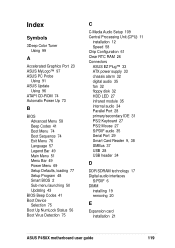Asus P4S8X Support Question
Find answers below for this question about Asus P4S8X.Need a Asus P4S8X manual? We have 2 online manuals for this item!
Question posted by rbwnr on October 9th, 2013
No Ide Detected.
System is not recognizing the HDD, What should I do?
Current Answers
Answer #1: Posted by TommyKervz on October 9th, 2013 11:47 PM
Greetings. Try different a IDE cable and observe. You HDD may sadly be bad on the other hand.
Related Asus P4S8X Manual Pages
Similar Questions
My Windows Do Not Detect The Network Adapter At Motherboard M3a79-t Deluxe
my windows do not detect "properly installed network adapter" at motherboard m3a79-t deluxe also I d...
my windows do not detect "properly installed network adapter" at motherboard m3a79-t deluxe also I d...
(Posted by lz1lg 8 years ago)
Onboard Ethernet Not Recognized On Asus M4a78-em 1394 Motherboard
1. i tried to delete config in regedit and did not work. 2. I tired installaing 64 bit XP OS freshly...
1. i tried to delete config in regedit and did not work. 2. I tired installaing 64 bit XP OS freshly...
(Posted by sridharguptha 9 years ago)
Installed New Ram. Loads The Motherboard, Blue Screen When Loading Os. Why?
brother uses an ASUS P5N-EM HDMI motherboard. system was running perfectly until I installed Kingsto...
brother uses an ASUS P5N-EM HDMI motherboard. system was running perfectly until I installed Kingsto...
(Posted by skyfall 11 years ago)
Does P5g41-mx3 Motherboard Support 40 Pin Ide Hard Disc And Sata Dvd R/w?
(Posted by anujitdatta 11 years ago)