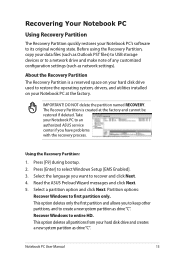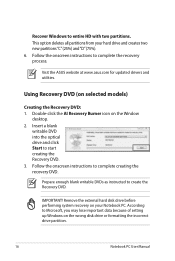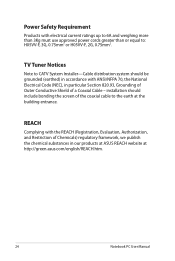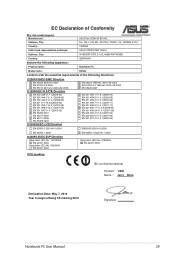Asus NX90JQ-A1 Support Question
Find answers below for this question about Asus NX90JQ-A1.Need a Asus NX90JQ-A1 manual? We have 1 online manual for this item!
Question posted by JFBreslin on August 27th, 2012
How Do I Removr The Hard Drive In The Asus Nx90jq-a1?
Current Answers
Answer #1: Posted by cljeffrey on August 28th, 2012 4:02 PM
Looks like you will have to remove the rubber feet and you will be able to open the case. Here is a link below that may help.
http://www.youtube.com/watch?v=d9EnrvYmPsw
If you have any questions or comments you can email me at [email protected]
ASUS strives to meet and exceeds our customer expectations within our warranty policy.
Regards,
Jeffrey ASUS Customer Loyalty
Related Asus NX90JQ-A1 Manual Pages
Similar Questions
how to replace hard drive on 1008p netbook karim Rashid collection
I cannot disassembly the laptop to change the hard drive.
Just recently had to replace the hard drive in our Asus U56E and every time we try the recovery disk...