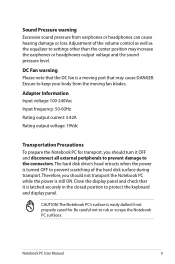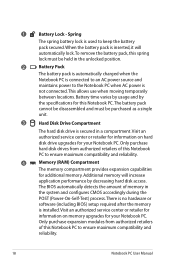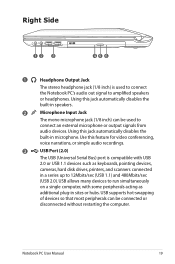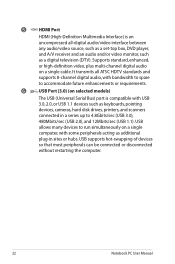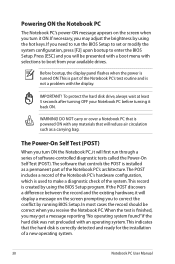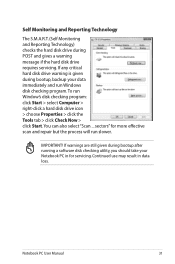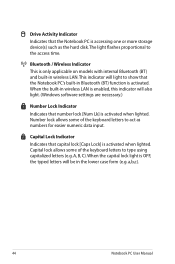Asus U56E Support Question
Find answers below for this question about Asus U56E.Need a Asus U56E manual? We have 1 online manual for this item!
Question posted by bumblebscreations on December 28th, 2012
Replaced The Hard Drive In Asus U56e And Now It Will Not Recover
Just recently had to replace the hard drive in our Asus U56E and every time we try the recovery disk it gets stuck at 29% and then refuses to finish, it's like the disk just quits there Im not sure what to do but we just spent over 100 on a new hard drive.... I also had the recovery disk gone over to fix any scratches...Im at a loss
Current Answers
Answer #1: Posted by cljeffrey on January 2nd, 2013 4:53 PM
Please tell me what operating system you are trying to recover and I will see if we have any recovery disc available. Where are you located? City/country.
You can email me at [email protected]
ASUS strives to meet and exceeds our customer expectations within our warranty policy.
Regards,
Jeffrey
ASUS Customer Loyalty USA