Asus U56E Support Question
Find answers below for this question about Asus U56E.Need a Asus U56E manual? We have 1 online manual for this item!
Question posted by aikmaj420b on July 3rd, 2014
How To Remove Hard Drive From Asus U56e Bal7 Notebook
The person who posted this question about this Asus product did not include a detailed explanation. Please use the "Request More Information" button to the right if more details would help you to answer this question.
Current Answers
There are currently no answers that have been posted for this question.
Be the first to post an answer! Remember that you can earn up to 1,100 points for every answer you submit. The better the quality of your answer, the better chance it has to be accepted.
Be the first to post an answer! Remember that you can earn up to 1,100 points for every answer you submit. The better the quality of your answer, the better chance it has to be accepted.
Related Asus U56E Manual Pages
User Manual - Page 4


...30 Optical Drive Safety Information A-31 Laser Safety Information A-31 Service warning label A-31 CDRH Regulations A-31 Macrovision Corporation Product Notice A-32 CTR 21 Approval(for Notebook PC ...with built-in Modem A-33 European Union Eco-label A-35 ENERGY STAR complied product A-35 Global Environmental Regulation Compliance and Declaration A-36 ASUS Recycling/...
User Manual - Page 9
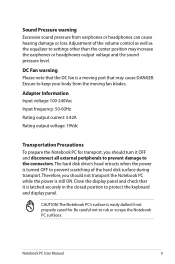
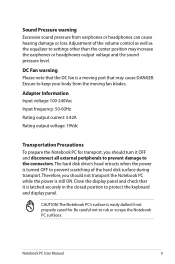
Notebook PC User Manual
The hard disk drive's head retracts when the power is turned OFF to prevent scratching of the...current: 3.42A
Rating output voltage: 19Vdc
Transportation Precautions To prepare the Notebook PC for . Adjustment of the hard disk surface during transport.Therefore, you should not transport the Notebook PC while the power is easily dulled if not properly cared for ...
User Manual - Page 18
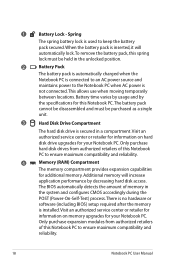
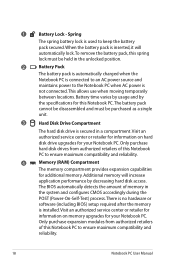
...
The memory compartment provides expansion capabilities
for this Notebook PC to the Notebook PC when AC power is
not connected.
Only purchase hard disk drives from authorized retailers
of this Notebook PC.The battery pack
cannot be disassembled and must be purchased as a single
unit.
3
Hard Disk Drive Compartment
The hard disk drive is inserted, it will increase
application...
User Manual - Page 19
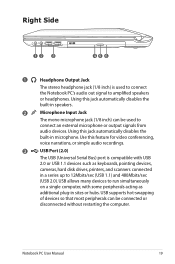
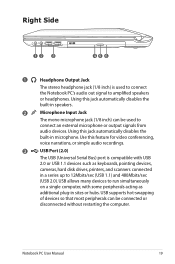
... inch) is compatible with some peripherals acting as keyboards, pointing devices,
cameras, hard disk drives, printers, and scanners connected
in sites or hubs. Using this jack automatically disables... plug-in a series up to 12Mbits/sec (USB 1.1) and 480Mbits/sec
(USB 2.0). Notebook PC User Manual
19 Use this jack automatically disables the
built-in speakers.
2
Microphone Input...
User Manual - Page 22
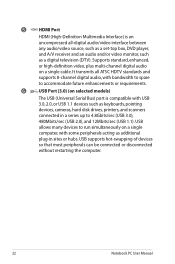
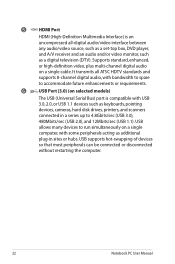
... peripherals can be connected or disconnected
without restarting the computer.
22
Notebook PC User Manual Supports standard, enhanced, or high-definition video, plus...single
computer, with USB
3.0, 2.0, or USB 1.1 devices such as keyboards, pointing
devices, cameras, hard disk drives, printers, and scanners
connected in sites or hubs. 5 HDMI HDMI Port HDMI (High-Definition Multimedia ...
User Manual - Page 28


... can be further extended by using power manag1ement features through a Notebook PC retailer. IMPORTANT!
Installing and Removing the Battery Pack Your Notebook PC may or may result in the loss of battery cells housed together. Never attempt to remove the battery pack while the Notebook PC is designed to install the battery pack. Additional battery...
User Manual - Page 30
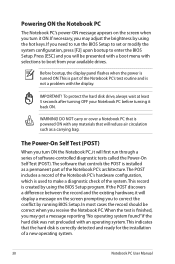
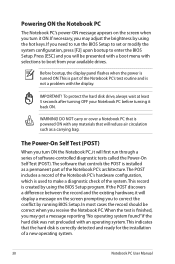
... that will display a message on the screen when you receive the Notebook PC. This indicates that the hard disk is created by using the BIOS Setup program. To protect the hard disk drive, always wait at least 5 seconds after turning OFF your available drives. Press [ESC] and you may get a message reporting "No operating system...
User Manual - Page 31
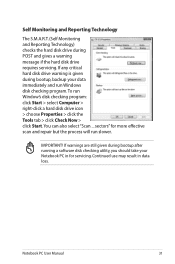
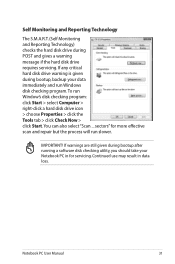
... can also select "Scan ... sectors" for servicing.
IMPORTANT! If any critical hard disk drive warning is given during bootup, backup your Notebook PC in data loss. If warnings are still given during POST and gives a warning message if the hard disk drive requires servicing. Notebook PC User Manual
31 Continued use may result in for more...
User Manual - Page 34


...
The power switch turns ON and OFF the Notebook PC or putting the Notebook PC into sleep or hibernation modes. Actual behavior of the power switch can...Notebook PC before turning it back ON.
34
Notebook PC User Manual Some installation processes will provide a dialog box to the lock icon.
Restarting or Rebooting After making changes to restart the system. To protect the hard drive...
User Manual - Page 37


...in case the Notebook PC should be periodically refreshed and power consumption is the same as Suspend-to-Disk (STD) and stores your current data and status on the hard disk drive. Recover by ... exceeds the safe upper limit.
• The system shut down for controlling the Notebook PC's thermal state. Notebook PC User Manual
37 Click the Start button and the arrowhead next to the lock...
User Manual - Page 44
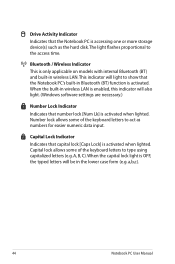
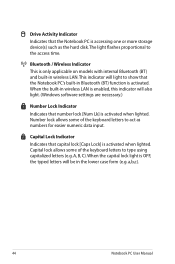
... as the hard disk.The light flashes proportional to type using capitalized letters (e.g. Capital lock allows some of the keyboard letters to the access time. a,b,c).
44
Notebook PC User ... Indicator Indicates that number lock [Num Lk] is activated when lighted. Drive Activity Indicator Indicates that the Notebook PC is accessing one or more storage device(s) such as numbers for easier...
User Manual - Page 54
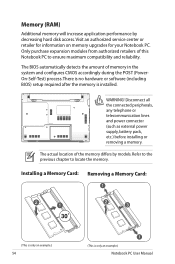
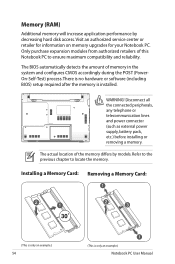
... software (including BIOS) setup required after the memory is only an example.)
Notebook PC User Manual Refer to the previous chapter to ensure maximum compatibility and reliability. The BIOS automatically detects the amount of the memory differs by decreasing hard disk access. Disconnect all the connected peripherals, any telephone or telecommunication lines...
User Manual - Page 67


... is in order to download individual software drivers and utilities. Support Software This Notebook PC comes with a support disc that quickly restores the Notebook PC's operating system to its customers the choice of the original operating system installed on the hard drive at the factory.The recovery disc provides a comprehensive recovery solution that provides...
User Manual - Page 68


... Priorities Boot Option #1 Boot Option #2
[P0: ST9640423AS ...] [P2: TSSTcorp CDDVD...]
Hard Drive BBS Priorities
CD/DVD ROM Drive BBS Priorities
Delete Boot Option
Boot Option #1
P0: ST9640423AS
P2: TSSTcorp CDDVDW TS-U633A
Disabled
: Select Screen : Select Item Enter: Select +/-: Change Opt. A-4
Notebook PC User Manual Aptio Setup Utility - Copyright (C) 2010 American Megatrends, Inc...
User Manual - Page 71


... your system using the
recovery partition or DVD. System Unstable Cannot wake up from the ASUS website.
Reinstall the "ATK0100" driver from the driver CD or download it from the hibernation.
1. Optical Disc The optical disc drive is disabled. Update the BIOS to another location before recovering.
4. If updating the BIOS does...
User Manual - Page 76


... Platform: U56E Version: 103 Build Date: Sep 16 2010
New Platform Platform: Unkown Version: Unkown Build Date: Unkown
FS0 FS1 FS2
[ ]: Switch [ ] : Choose [q] : Exit
5. Please verify the Notebook PC's exact model and download the latest BIOS file for your model from the ASUS website and save it in your flash disk drive to select...
User Manual - Page 77


... the language you have problems with the recovery process. Take your Notebook PC to an authorized ASUS service center if you want to recover and click Next. 4. Press...Recovering Your Notebook PC
Using Recovery Partition
The Recovery Partition quickly restores your hard disk drive and creates a new system partition as drive"C". Before using the Recovery Partition, copy your Notebook PC ...
User Manual - Page 78


... to complete creating the recovery DVD.
Remove the external hard disk drive before performing system recovery on the wrong disk drive or formatting the incorrect drive partition. This option deletes all partitions from your Notebook PC. Follow the onscreen instructions to complete the recovery process.
Visit the ASUS website at www.asus.com for updated drivers and utilities...
User Manual - Page 79


... partitions will overwrite your hard drive. Follow the onscreen instructions to confirm the system recovery. Unstable power supply may be powered ON. 2. Restart the Notebook PC and press [Esc] on bootup and select
the optical drive (may cause recovery failure.
Select OK to complete the recovery process. WARNING: DO NOT remove the Recovery disc, unless...
User Manual - Page 95


... this user's manual. These regulations apply to disassemble the optical drive.
Service warning label
CAUTION! DO NOT STARE INTO BEAM OR VIEW DIRECTLY WITH OPTICAL INSTRUMENTS. Use of controls or adjustments or performance of this Notebook PC contains a CLASS 1 LASER PRODUCT. Notebook PC User Manual
A-31
Laser classifications can be found in the...
Similar Questions
Replaced The Hard Drive In Asus U56e And Now It Will Not Recover
Just recently had to replace the hard drive in our Asus U56E and every time we try the recovery disk...
Just recently had to replace the hard drive in our Asus U56E and every time we try the recovery disk...
(Posted by bumblebscreations 11 years ago)

