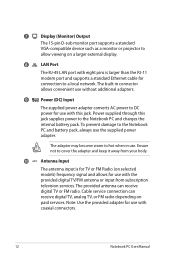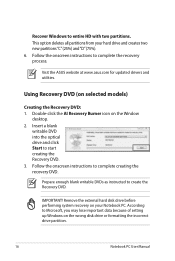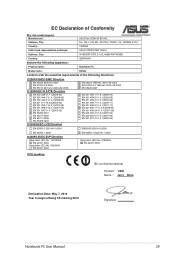Asus NX90JQ-A1 Support Question
Find answers below for this question about Asus NX90JQ-A1.Need a Asus NX90JQ-A1 manual? We have 1 online manual for this item!
Question posted by zzdstant on January 19th, 2013
Remove Bottom Cover Nx90jq
The person who posted this question about this Asus product did not include a detailed explanation. Please use the "Request More Information" button to the right if more details would help you to answer this question.
Current Answers
Answer #1: Posted by cljeffrey on January 21st, 2013 5:57 PM
Remove the 4 rubber feets to expose the 4 screws in order to remove the bottom cover and access the battery, memory, hard drive, and network card.
Here is a link below.
https://www.youtube.com/watch?v=d9EnrvYmPsw
Here is a link below.
https://www.youtube.com/watch?v=d9EnrvYmPsw
Answer #2: Posted by raymondbrookshaw on May 24th, 2014 1:03 AM
Turn the laptop, remove the rubber (4) then the 4 screws under the rubber. Release the plastic clips gently and push the cover out ( dont pull up ). You will find an example of bad engineering. All parts are screwed. Remove the battery first ( 3 screws ) then the Hard Disk /s (4/8 screws) or the memory. Do you want replace the dvd drive? Ah! Ah! Remove all the screws including the one under the plastic yellow label (if removed you loose the guarantee) loose the 4 cables (write the position first) pull gently the 2nd cover up. On the rigth top side you see the dvd drive, remove the 4 screws and release the drive.
Related Asus NX90JQ-A1 Manual Pages
Similar Questions
Light Of Power Button Of My Laptop Is Turned On But Widows Doesn't Come Up.
I have an Asus laptop with model No. of A42JP with having core i7 Intel processor and size of 14&rdq...
I have an Asus laptop with model No. of A42JP with having core i7 Intel processor and size of 14&rdq...
(Posted by hadisayad2002 10 years ago)
Remove And Replace The Keyboard.
Looking for detailed instruction for replacement of the keyboard.
Looking for detailed instruction for replacement of the keyboard.
(Posted by Anonymous-104173 11 years ago)
How Do I Removr The Hard Drive In The Asus Nx90jq-a1?
(Posted by JFBreslin 11 years ago)