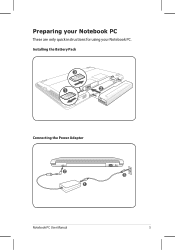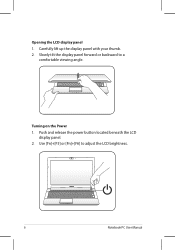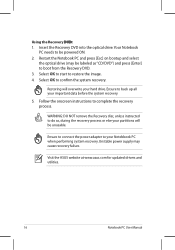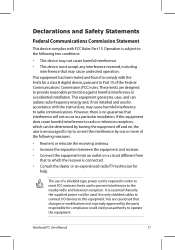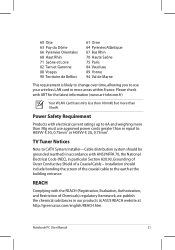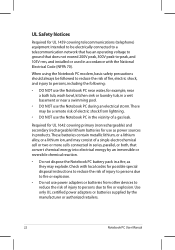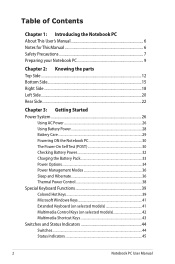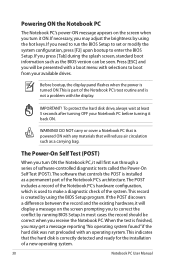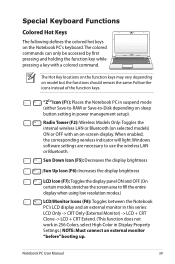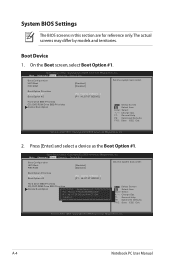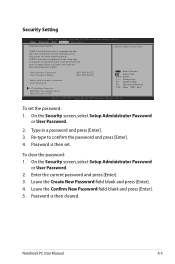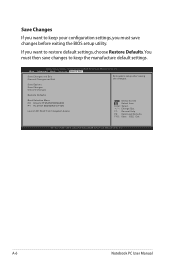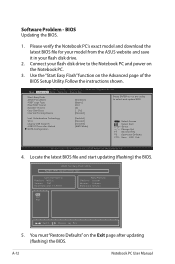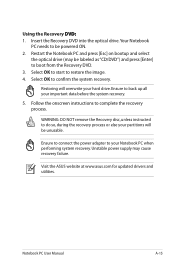Asus N53Jg Support Question
Find answers below for this question about Asus N53Jg.Need a Asus N53Jg manual? We have 2 online manuals for this item!
Current Answers
Related Asus N53Jg Manual Pages
Similar Questions
My Asus Q500a Will Not Power On?
My computer will not turn on. There are lights flashing and there is a light by the battery. The pow...
My computer will not turn on. There are lights flashing and there is a light by the battery. The pow...
(Posted by tmrwtawt 9 years ago)
How To Enter In Boot Menu On Asus X43s Laptop??
i have windows 7 on my laptop bt i also want to install fedora on the same..so how to enter in boot ...
i have windows 7 on my laptop bt i also want to install fedora on the same..so how to enter in boot ...
(Posted by Anonymous-119536 10 years ago)
Asus K55a Laptop Wont Boot Up After Saving Bios.
After a windows update my computer restarted and i got this message. "Reboot and select proper boot ...
After a windows update my computer restarted and i got this message. "Reboot and select proper boot ...
(Posted by Tonyd0523 11 years ago)
A55dr Usb Problem
Hi. I bought A55DR(ASUS) last week. So i conneted my i-pad as usb, but it doesn't work. I also co...
Hi. I bought A55DR(ASUS) last week. So i conneted my i-pad as usb, but it doesn't work. I also co...
(Posted by nsyei90 11 years ago)