Asus N53Jg Support and Manuals
Most Recent Asus N53Jg Questions
Asus N53Jg Videos
Popular Asus N53Jg Manual Pages
User Manual - Page 10


...models)
The antenna input is for TV frequency signal and for
connection to exit the
Notebook PC. It transmits all ATSC HDTV standards and supports...services.
3 HDMI HDMI Port HDMI (High-Definition Multimedia Interface) is larger than the RJ-11
modem port and supports a standard Ethernet cable for use without additional adapters.
10
Notebook PC User Manual..., such as a set-top box, DVD ...
User Manual - Page 14


...Setup [EMS Enabled]. 3. Select the language you have problems with two partitions.
14
Notebook PC User Manual The Recovery Partition is a reserved space on your hard disk drive used to restore the operating system, drivers, and utilities installed...ASUS service center if you want to create a new system partition as drive"C". Read the ASUS... settings (such as network settings)....
User Manual - Page 15


Visit the ASUS website at www.asus.com for updated drivers and utilities. Double-click the AI Recovery Burner icon on the wrong disk drive or formatting the incorrect drive partition. IMPORTANT! According to Microsoft, you may lose important data because of setting up Windows on the Window
desktop. 2. This option deletes all partitions from your...
User Manual - Page 16
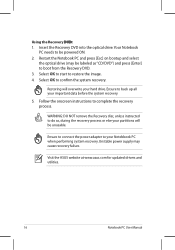
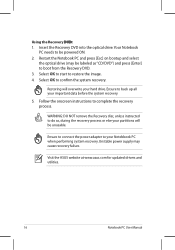
....
Follow the onscreen instructions to your Notebbook PC...instructed to restore the image. 4. Unstable power supply may be powered ON. 2. Select OK to start to do so, during the recovery process or else your partitions will overwrite your important data before the system recovery.
5. Visit the ASUS website at www.asus.com for updated drivers and utilities.
16
Notebook PC User Manual...
User Manual - Page 6
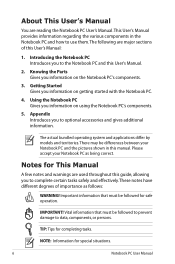
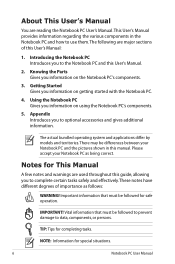
... differ by models and territories. The following are used throughout this guide, allowing you to the Notebook PC and this User's Manual.
2. Introducing...Parts Gives you to optional accessories and gives additional information. About This User's Manual
You are reading the Notebook PC User's Manual.This User's Manual provides information regarding the various components in this manual...
User Manual - Page 20
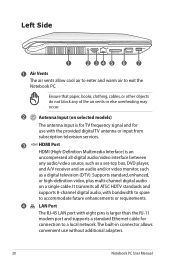
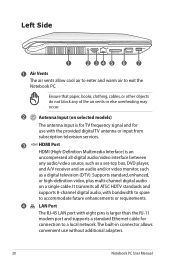
...services.
3 HDMI HDMI Port HDMI (High-Definition Multimedia Interface) is an uncompressed all ATSC HDTV standards and supports...the RJ-11
modem port and supports a standard Ethernet cable for
... any audio/video source, such as a set-top box, DVD player, and A/V receiver...network. Supports standard, enhanced, or high-definition video, plus multi-channel digital audio on selected models)
The...
User Manual - Page 55
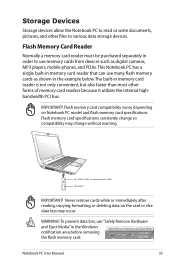
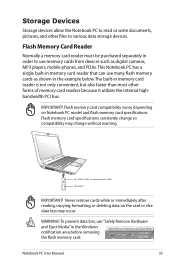
... notification area before removing the flash memory card. Flash memory card specifications constantly change so compatibility may occur.
Flash memory card compatibility varies depending on selected models) / MMC
MS / MS Pro
IMPORTANT! HDMI
E-SATA
SD / SDHC / SDXC (on Notebook PC model and flash memory card specifications. Notebook PC User Manual
55 IMPORTANT! Never remove cards...
User Manual - Page 77
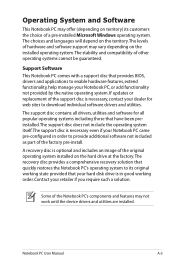
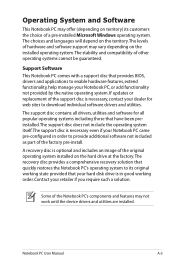
...BIOS, drivers and applications to provide additional software not included as part of the factory pre-install. Support Software This Notebook PC comes with a support disc that have been preinstalled.The support disc does not include the operating system itself.The support...solution. If updates or replacement of hardware and software support may vary depending on the installed operating system.
...
User Manual - Page 79
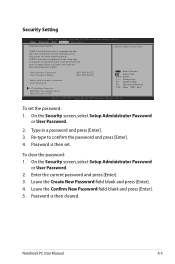
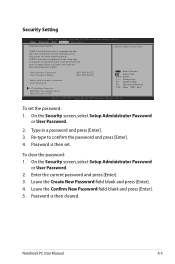
... blank and press [Enter]. 5. Notebook PC User Manual
A-5 F1: General Help F9: Optimized Defaults F10: Save ESC: Exit
Version 2.00.1201. On the Security screen, select Setup Administrator Password
or User Password.
2.
Administrator Password User Password Status
NOT INSTALLED NOT INSTALLED
Setup administrator password User Password
I/O Interface Security HDD Security Configuration: HDD...
User Manual - Page 81
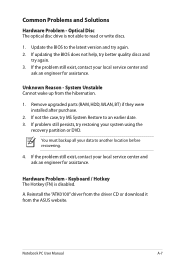
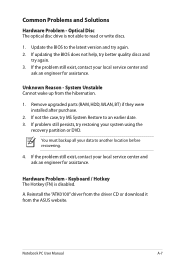
... updating the BIOS does not help, try better quality discs and
try again. 2. You must backup all your system using the
recovery partition or DVD. Unknown Reason - Remove upgraded parts (RAM, HDD, WLAN, BT) if they were installed after purchase.
2. If problem still persists, try restoring your data to read or write discs.
1.
Reinstall the "ATK0100" driver...
User Manual - Page 86
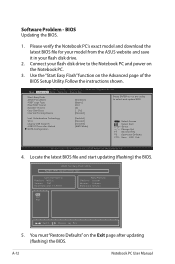
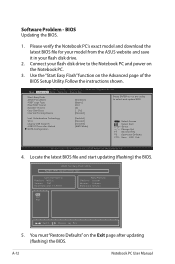
... the latest BIOS file for your model from the ASUS website and save it in your flash disk drive to select and update BIOS. Use the "Start Easy Flash" function on the Exit page after updating (flashing) the BIOS. Follow the instructions shown. Copyright (C) ---
Locate the latest BIOS file and start updating (flashing) the BIOS. A-12
Notebook PC User Manual Aptio Setup Utility...
User Manual - Page 87
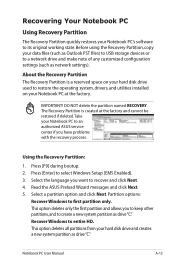
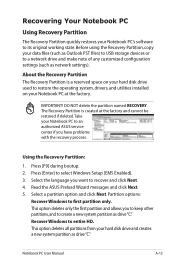
...PC to select Windows Setup [EMS Enabled]. ...any customized configuration settings (such as network settings). Before using the...problems with the recovery process. About the Recovery Partition The Recovery Partition is created at the factory. Press [Enter] to an authorized ASUS service center if you to keep other partitions,and to restore the operating system, drivers, and utilities installed...
User Manual - Page 88
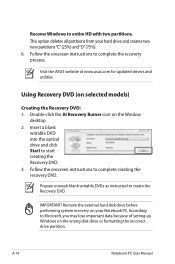
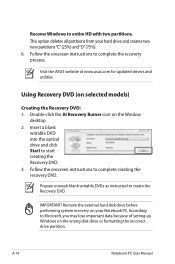
... Manual Visit the ASUS website at www.asus.com for updated drivers and utilities.
Using Recovery DVD (on the wrong disk drive or formatting the incorrect drive partition. Follow the onscreen instructions to... creates two new partitions"C"(25%) and"D"(75%). 6. Prepare enough blank writable DVDs as instructed to entire HD with two partitions. Recover Windows to create the Recovery DVD. This...
User Manual - Page 89
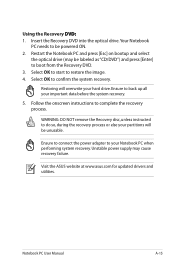
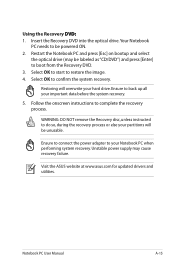
... to start to boot from the Recovery DVD. 3.
Notebook PC User Manual
A-15 Using the Recovery D��V�D�:� 1. Restart ...to complete the recovery process. Follow the onscreen instructions to confirm the system recovery.
Restoring will be powered ON. 2. Visit the ASUS website at www.asus.com for updated drivers and utilities. Insert the Recovery DVD into the...
User Manual - Page 92


...difficulties"
A-18
Notebook PC User Manual
Overview On 4th August 1998 ...of itself, give an unconditional assurance of problems you should contact your equipment supplier in ...model complies with Council Decision 98/482/EC for connection to the analogue public switched telephone networks of terminal equipment (excluding terminal equipment supporting the voice telephony justified case service...
Asus N53Jg Reviews
Do you have an experience with the Asus N53Jg that you would like to share?
Earn 750 points for your review!
We have not received any reviews for Asus yet.
Earn 750 points for your review!


