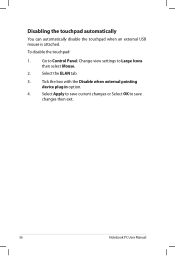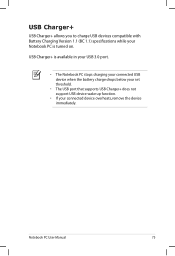Asus A55DR Support Question
Find answers below for this question about Asus A55DR.Need a Asus A55DR manual? We have 1 online manual for this item!
Question posted by nsyei90 on June 24th, 2012
A55dr Usb Problem
Current Answers
Answer #1: Posted by cljeffrey on August 16th, 2012 3:30 PM
Can you tell me where you purchased your unit. Have you tried removing the battery and turning off your laptop and pressing the power button with the ac adapter disconnected. What we are trying to do is reboot the cpu so if can recognize the USB.
If that does not work you can go to our support site and download the latest bios and the updated USB under utilities. Here is the link below. Make sure you select the operating system you are running. http://support.asus.com/Download.aspx?SLanguage=en&m=A55DR&p=3&os=
If you have any questions or comments you can email me at [email protected]
ASUS strives to meet and exceeds our customer expectations within our warranty policy.
Regards,
Jeffrey ASUS Customer Loyalty
Related Asus A55DR Manual Pages
Similar Questions
How does one boot Asus UL80VT from usb drive?
I have 4 USB 3.0's. I plug in a flash drive. Nothing happens on any of the USB's. So I go to a lapto...
I have a A55D laptop and the screen won't come on
fan keep running fast all the time when I converted to windows 8 any suggestion cheers tony