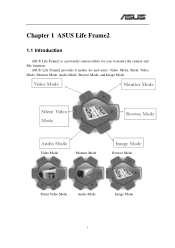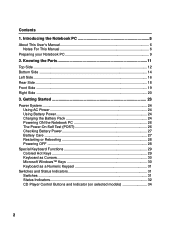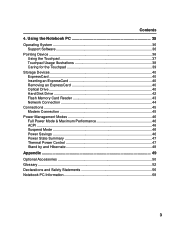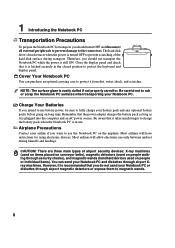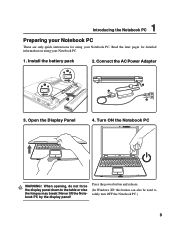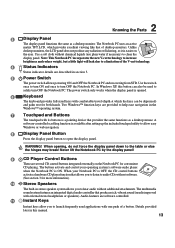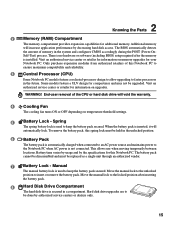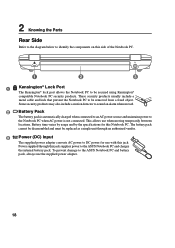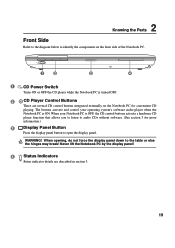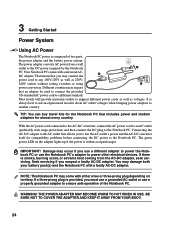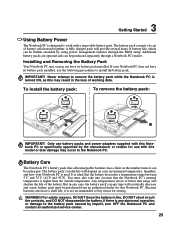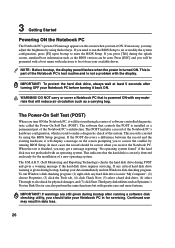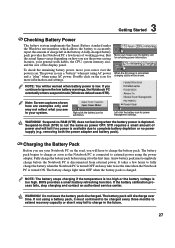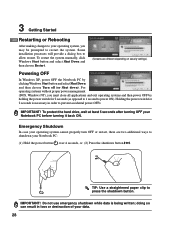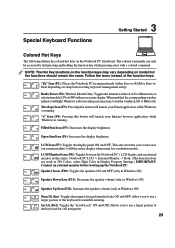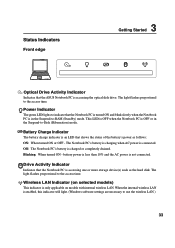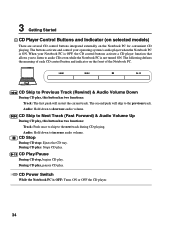Asus M9J Support Question
Find answers below for this question about Asus M9J.Need a Asus M9J manual? We have 3 online manuals for this item!
Current Answers
Answer #1: Posted by cljeffrey on August 7th, 2012 5:43 PM
There is no fuse on the power in board. What are you looking for or trying to repair?
We do not sell any parts that you will have to check on ebay to see if anyone is selling spare parts.
If you have any questions or comments you can email me at [email protected]
ASUS strives to meet and exceeds our customer expectations within our warranty policy.
Regards,
Jeffrey ASUS Customer Loyalty
Related Asus M9J Manual Pages
Similar Questions
What could be the problem with a laptop not powering on and the battery light stays off even when pl...
When I try to plug in the charger to laptop it wont stay seated in port, real loose and wont charge/...